What is CRM software?
A CRM system is a software program that allows you to automate the tracking, communication and reporting of customers or prospective customers.
A company’s CRM stores all of your interactions with potential and existing customers.
For a micro business keeping an Excel spreadsheet about your customers might be enough but for a growth business, over time, you need to keep track of your many customer interactions at once, and that takes its toll on productivity.
The concept of CRM began in the 1950s, when the Rolodex became a desktop staple. The early 1980s introduced databases stored on individual computers. The term Customer Relationship Management (CRM) was coined in 1995, keeping customer databases on different computers and by the late 1990s CRM began moving into the cloud.
At its most basic, a CRM is a contacts database where you include things like email address, phone number, company revenue, number of times contacted, and other notes too.
>See also: 8 of the best workflow management systems for UK businesses
The more advanced CRMs reminds you to reach out to customers with automated email touches so you can follow the lead down the sales funnel all the way along to a sale, score different customers as to their interest and potential, even allow you to craft customer satisfaction surveys.
Add to this the fact that you can get real-time notifications when your customers perform a significant activity, such as visiting your pricelist or clicking on a link in an email.
At its core, a Customer Relationship Management system helps you build lasting relationships with your customers.
4 reasons your business needs a CRM system
American management guru Peter Drucker defined the purpose of business as being to create and keep a customer.
In that case, here are four reasons why your growth business needs a CRM system:
#1 – Better customer experience
The more you know about your prospects, both potential and actual, you can personalise your communications and create a richer experience.
#2 – Higher productivity
The less time spent on administrative work, the greater the number of hours your team have to get in front of sales leads.
#3 – Increased collaboration
Your sales team has overview of what their colleagues are working on, can backtrack on customer touches to date, and take over from them when they are out of office.
#4 – Greater insights
A CRM gives business owners and C-suite executives insight in to how well (or not) their sales teams are doing, conversion rates, and time taken to convert leads into sales.

>See also: What is an ERP system and how does it work? – An ERP system bundles everything you need to run a company, including CRM, inventory and marketing, into one package – and they are becoming cheaper. But what is the best ERP system for your business?
How will a CRM boost my profitability?
According to CRM giant Salesforce, 39 per cent of companies which use CRM see it as a competitive advantage or a strategic asset. so much so that nearly two thirds of companies are increasing their investment in CRM.
Salesforce says that businesses with CRM software enjoy:
- 44 per cent more leads
- 37 per cent increase in sales revenue
- 45 per cent increase in customer retention
And software search engine Capterra adds:
- Companies with CRM increase sales by 29 per cent
- In 2024, 51 per cent of businesses expect a positive return on investment (ROI) from their CRM within 12 months
What CRM features should you look for?
A CRM system is a highly customisable software that you can modify to fit the needs of your business.
However, basic functionalities which you should look for in any system are:
Lead management
- Managing leads across the entire customer lifecycle
Contact management
- Listing all your customers and prospective customers by name, job position, location, etc.
CRM automation
- This means marketing automation, sales force automation and customer service automation
Campaign management
- Lead statistics
- Campaign summaries
- Website visits
- Conversion rates
- Social media integration
- Following mentions on social media such as Facebook, Twitter and Instagram
CRM dashboard and analytics
- General and bespoke analytics such as sales made, number of invoices and costs vs sales vs profit.
Best CRM software for mid-sized businesses in the UK
The best CRM software is the one that has the right capabilities and features for your scaling business.
There are a range of CRM software packages for mid-sized businesses on the market that can help with growth ambitions. But what is the best CRM software for your growth business? The key is to reduce complexity and improve scalability. Crucially, make sure you’re not spending money on features which you don’t need.
Salesforce

Pros:
- Cloud-based and scalable CRM
- Built-in AI capabilities
- 30-day trial available
Cons:
- Higher pricing can deter smaller teams
- Interface can be complex and unintuitive
- Frequent complaints about post-sale support
Salesforce is a powerful, cloud-based CRM designed with scalability in mind, making it a strong option for growing businesses that plan to expand their sales and service capabilities over time. With a small business package and customisable dashboards, it evolves alongside your needs.
It integrates with Office 365, Google Apps, and Quip to enable seamless communication and collaboration across teams.
The 30-day trial lets you explore its wide range of tools—ideal for understanding how it can fit into your long-term growth strategy.
Pricing (per user, per month):
- Starter: £20
- Pro: £80
30-day free trial available.
Creatio

Pros:
- Unified platform for sales, marketing, and service
- No-code tools for process customisation
- 360° customer insights powered by AI
Cons:
- Can be complex for smaller or less technical teams
- Setup and onboarding take time
- Higher price point compared to similar CRMs
Creatio is designed for companies looking to grow fast while maintaining a tight grip on operations. Its no-code platform lets you tailor workflows without developer support, which helps scale processes efficiently across departments.
With a shared interface and database, it supports seamless collaboration between sales, marketing, and service teams. Creatio is especially useful for growing businesses that want advanced reporting and AI-powered analytics to drive decisions and boost customer retention.
Pricing (per user, per month):
- Growth: £20
- Enterprise: £45
- Unlimited: £70
14-day free trial and live demo available.
Monday.com

Pros:
- Customisable drag-and-drop pipeline tools
- AI features for emails, summaries, and tasks
- Automation for workflows and email follow-ups
Cons:
- May feel overwhelming for smaller teams
- Most robust tools only on higher-tier plans
- Steeper learning curve for complex functions
Monday.com CRM offers a flexible, all-in-one workspace built for businesses that plan to scale. Its AI-powered tools and deep customisation options make it ideal for growing teams that need to manage a range of sales activities from one platform.
Users can design custom deal stages, automate lead assignments, and track performance with real-time dashboards. The system handles everything from lead generation to post-sale follow-up, offering templates and automation that reduce time spent on repetitive tasks.
It’s a good match for teams looking to expand their workflows and processes as they grow, though smaller teams may find the breadth of features a bit much initially.
Pricing (per user, per month):
- Basic: £8
- Standard: £11
- Pro: £17
- Enterprise: Custom pricing
14-day free trial available.
Pipedrive

Pros:
- Highly customisable with app add-ons
- Strong integration options (e.g. Slack, Trello, Mailchimp)
- User-friendly drag-and-drop interface
Cons:
- Limited advanced customisation
- Some features underperform on higher-tier plans
- Phone support only available on top-tier plans
Pipedrive is built to help sales teams maximise output with minimum admin. For growing businesses, its scalable features—like AI support, app integrations, and flexible pipelines—make it easy to adapt as your team expands.
With fully customisable web forms, an open API, and a wide marketplace of apps, Pipedrive grows with your sales process. You can import/export data easily and visualise deal progress with intuitive tools.
All plans are AI-enabled, and pricing is structured per seat, making it flexible as your headcount grows.
Pricing (per seat, per month):
- Lite: £14
- Growth: £39
- Premium: £59
- Ultimate: £79
14-day free trial available.
Capsule

Pros:
- Seamless Office 365 integration
- Sales teams can monitor bids, deals, and proposals
- Handy mobile app for capturing leads on the move
Cons:
- Offers fewer features compared to some other CRMs
- Integration with third-party apps can be hit-or-miss
- Free plan supports only 250 contacts
Capsule combines CRM and task management, making it ideal for growing businesses needing to streamline operations without complexity. It allows users to manage sales pipelines, generate reports, and track deals, bids, and tasks. Email threads, documents, and shared notes can all be organised in one place, helping small teams stay coordinated as they scale.
The platform features a clean interface and mobile accessibility, which is great for sales reps on the go. It also offers increasing limits on features like contacts, storage, and templates as your plan—and business—grows.
Some users have noted that integrations with tools like Mailchimp aren’t always seamless.
Pricing (per user, per month):
- Free (up to 2 users): £0
- Starter: £14
- Growth: £27
- Advanced: £42
- Ultimate: Bespoke
All plans include a 14-day free trial.
Close
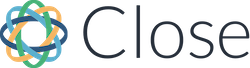
Pros:
- Simple, intuitive interface with fast setup
- No contact limits on the entry-level plan
- Scalable pricing for growing companies
Cons:
- Automation not included in the Essentials plan
- More expensive than some alternatives
- May lack depth for larger teams
Close is ideal for fast-growing startups and small businesses that want to get selling quickly. Its streamlined interface and fast onboarding mean teams can jump in without heavy training.
The platform combines built-in calling, SMS, and email with lead filtering and pipeline management. As your team grows, Close supports scaling through tiered plans that introduce automation, AI email tools, and advanced permission settings.
With no contact or lead limits on the entry-level plan, it’s a flexible option for businesses that are just starting to grow but plan to scale.
Pricing (per user, per month):
- Essentials: £26 ($35)
- Growth: £74 ($99)
- Scale: £104 ($139)
- Enterprise: Custom pricing
14-day free trial available.
Cloud-based CRM vs On-premise
On the face of it, the question of whether your CRM should be hosted in the cloud or kept on sits is a simple one to answer: cloud computing offers you anytime/anywhere access to your CRM while a subscription Software-as-a-Service (SaaS) package means that your CRM is always up to date.
However, the answer is not so clear cut.
For a start, your cloud CRM provider’s monthly subscription could add up to the point where the total cost of these fees rivals that of the upfront cost of upgrading and maintaining your own onsite system.
What is on-premise CRM?
On-premise CRM is a CRM system where you purchase software licences per the number of users who will be working in the system, and the system database is installed on your company’s servers. Software licenses are usually a one-time, upfront purchase, but if additional modules are needed, additional costs may be incurred.
Advantages:
- You get complete control of all your data and systems. You can decide and plan your upgrades, downtimes, and customisations
- You don’t have to worry about somebody hacking the third-party’s servers – you are responsible for your own cybersecurity
- If you have many people using the CRM, then on-premise can actually save you money. Cloud CRM providers mostly charge based on the number of users so building your own CRM can be prudent in the long run
Disadvantages:
- Users will not be able to access the system from anywhere. It would be controlled based on their location or IP addresses
- Building a mobile app for an on-premise server can be challenging, as most apps work on cloud servers
- Upgrading your software would be expensive and deployment can also take a while
- Requires upfront and maintenance costs. This can be costly for a medium-sized business, let alone a small one
What is cloud CRM?
Cloud CRM is a subscription service, with a subscription billing model, which gives you access to a CRM system via the internet. Data is stored in the cloud and hosted on another party’s servers, not on your own.
Advantages:
- There is no need to pay out large set-up costs upfront as all the hardware and servers for running the CRM are handled by the CRM supplier
- You don’t have to worry about maintenance and the additional costs and hassle that come with it
- The service provider takes care of upgrades and other tech issues which come up. As these upgrades are handled externally, the deployment time of these updates is also less
- As all the data is stored in the cloud, you have easy access to it. You can use the CRM anywhere, even when you are out of the office
- Hosting data in the cloud allows you to create mobile CRMs which take data from cloud servers while on the go. These apps can be hosted on app stores and downloaded by your team
- Customising your CRM software is easy through cloud services and can be deployed almost instantly
Disadvantages:
- You do not have complete control of your data and systems. The data is still hosted on another server
- Decisions as to when and how you want to upgrade the system are out of your control
- Downtimes may occur when the servers are upgraded or repaired. Again, these are out of your hands and could clash with your work
- The vendor’s IT support team could be difficult to contact or drag their feet fixing your problem, which is not ideal
Further reading
9 of the best business energy suppliers based in the UK – To keep your costs down, you should be reviewing your business energy supplier regularly. We line up nine of the best






