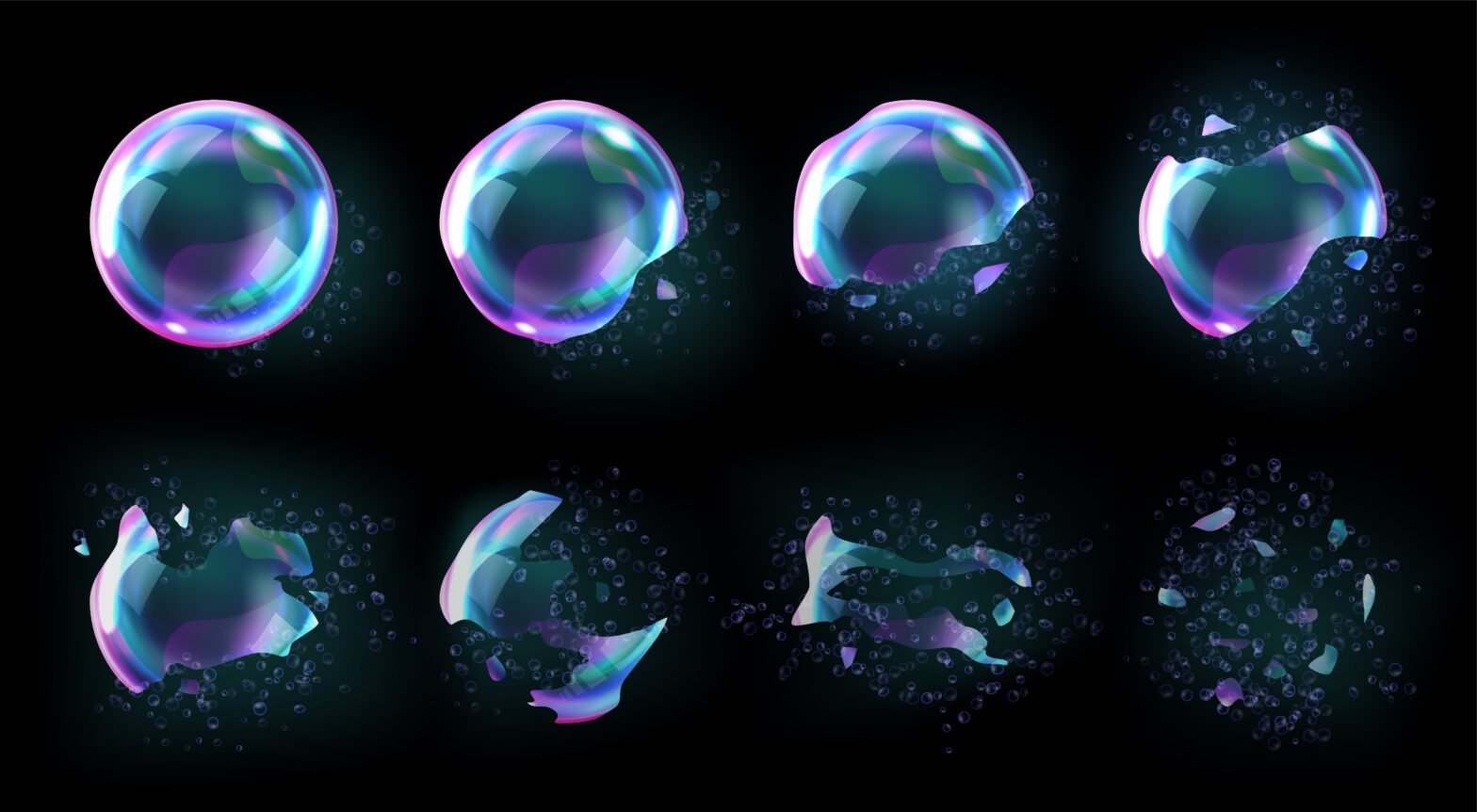Businesses can use online collaboration software to keep clients up to speed, while instant task updates and real-time feedback make it straightforward and natural to share ideas and track project development. More and more teams and offices are relying on cloud-based solutions to help them meet their deadlines, making such tools a must-have while bringing about a big push for more sophisticated operations in businesses throughout the US and UK.
And when in comes to software for teams and business, there are a number of major players out there – think Dropbox, Huddle, Basecamp. Yet, those big brands are far from the be all and end all, with more niche services provided by a number of very interesting rivals that are able to offer greater flexibility and a more attentive service.
Here, we compare two cloud-based solutions – one a well-established offering from Microsoft; the other, an independent, smart, and more collaboration-focused solution. Each has its own set of useful features – which one should you choose for your needs and why? SharePoint v Glasscubes.
Features
- SharePoint: If you’re already working with the Microsoft’s comprehensive set of office tools, SharePoint builds on that structure with features like online storage and easy communal access to information on any of your devices.
- Glasscubes: Glasscubes offers you a new set of tools entirely in order to help you and your team freely manage and assign tasks.
Usability
- SharePoint: While Microsoft’s current office suite is very comprehensive, ease of use remains one of SharePoint’s weaknesses. Microsoft gives its users many tools, but implementing and understanding all of the features, and using the software to its full potential, requires a lot of training and often third-party consulting.
- Glasscubes: Non-technical employees can set get started on their own without additional support. Glasscubes is designed around simplicity and ease of use for all contributors. No internal IT setup is required.
Support
- SharePoint: When you use any of Microsoft’s products or software, you’ll be redirected to the same support. If you need assistance, you have several options: call Microsoft’s paid service number, ask in the Microsoft Community forums or simply ask for help on their Facebook page.
- Glasscubes: Keep it simple, pick up the phone and call, Glasscubes makes the user experience as personal as possible. Alternatively, a free chat is available directly from your online workspace.
Contract and Costs
- SharePoint: You can choose from one of two plans, aptly named Plan 1 and Plan 2. Plan 1 costs £3.10 per user, per month. For enterprises that require more advanced features, Plan 2 doubles the cost but adds professional features like compliance tools.
- Glasscubes: Scale up or down as your needs change, Glasscubes is pay as you go. This means you’ll only pay more once your project grows and you have a bigger team. A basic plan for a small business costs £25, which includes 5 users.
SharePoint is very comprehensive and provides a complete solution for large organisations who already use Office 365 and will benefit from their additional cloud-based features – but despite its clout and popularity, it is far from the only option out there. Glasscubes is aimed at smaller teams that need to work together well, and scale up or down as projects commence and complete.
See also: Productivity and Collaboration tools for growing businesses