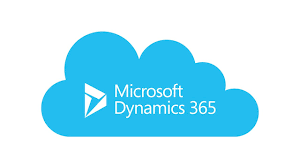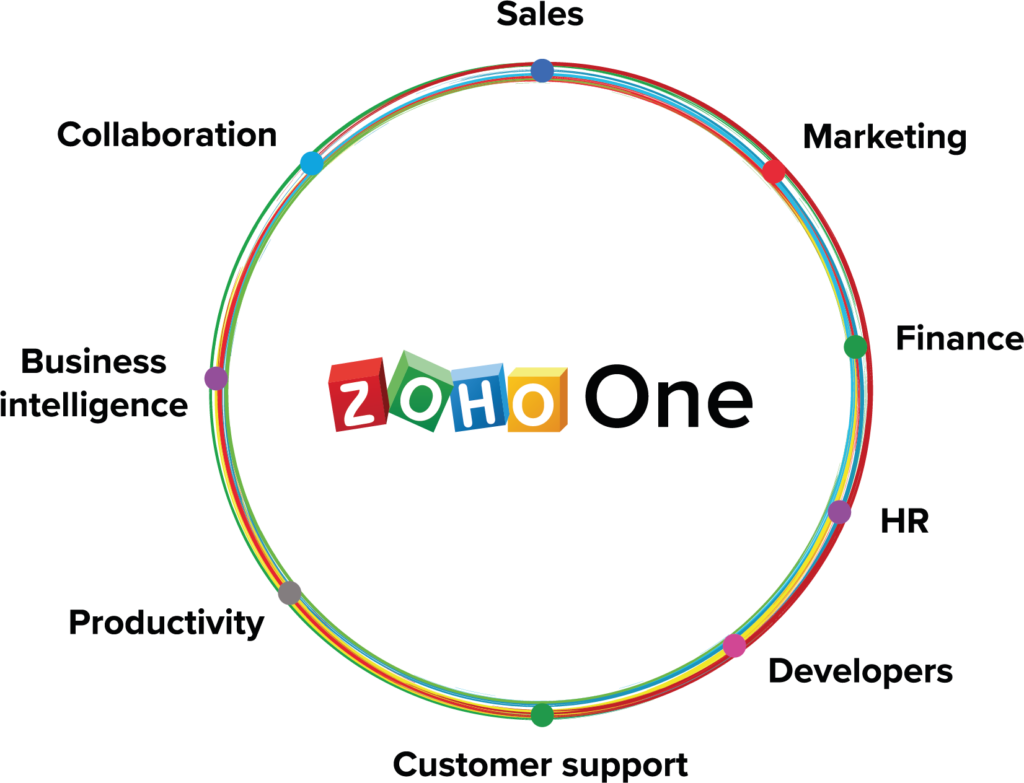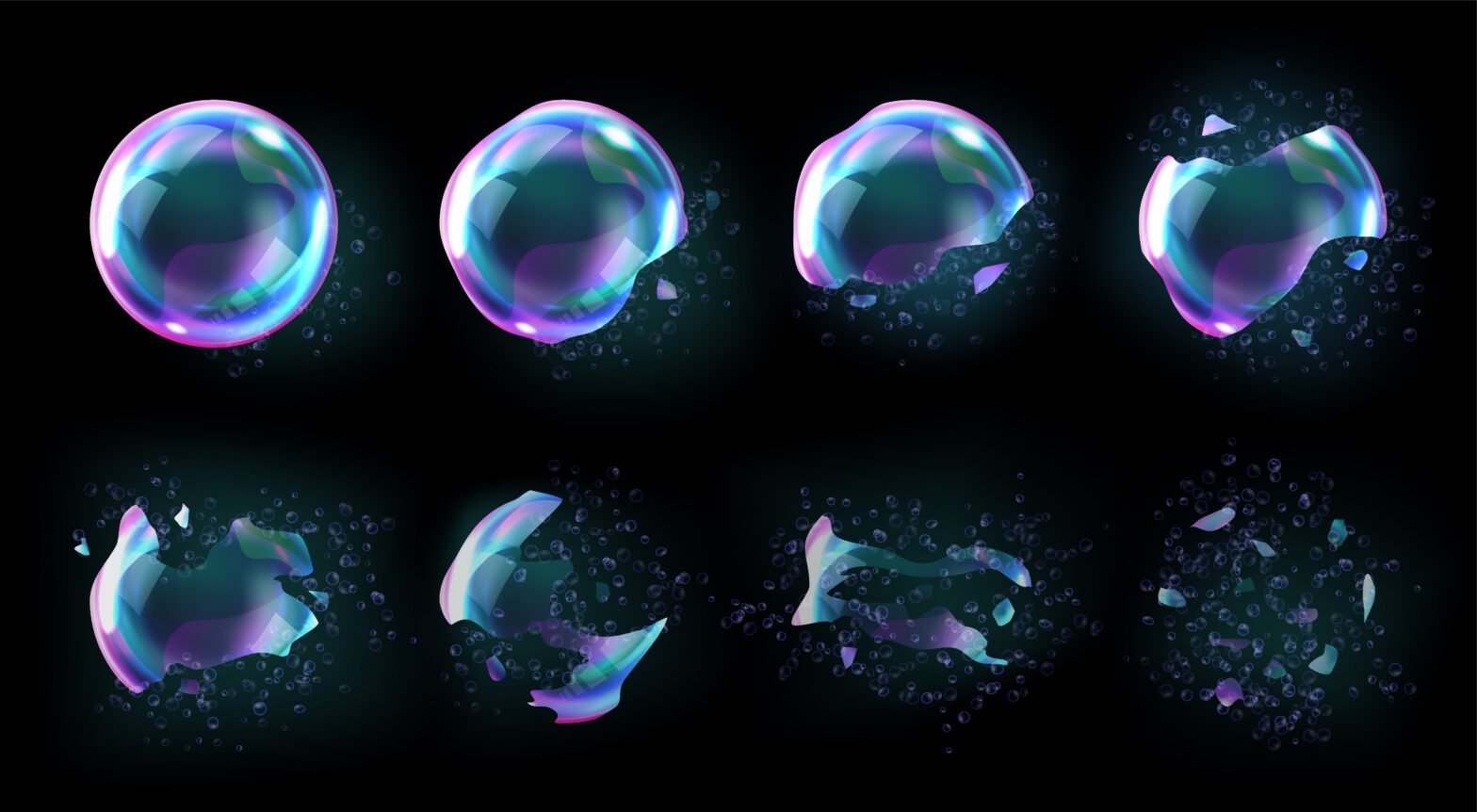ERP stands for Enterprise Resource Planning and companies have relied on it since the ‘90s to streamline processes and improve data visibility around finance, project management and manufacturing. Simply put, ERP integrates people, processes and technologies across a business.
An ERP system brings together a multitude of business processes and enables data to flow between them. By collecting an organisation’s data from multiple sources, an ERP system eliminates data duplication and offers “a single version of the truth”.
How ERP has evolved
The roots of ERP date to the ‘60s. Back then, the concept applied to stock management and control in the manufacturing sector. Software engineers created programs to monitor inventory and report on status. By the ‘70s, this had evolved into systems for scheduling production processes. By 1990, these systems had grown beyond inventory control and manufacturing processes to encompass back-office functions such as accounting and human resources.
ERP adoption grew rapidly during the ‘90s. Two events that helped widespread adoption of ERP were the launch of the euro in January 1999 and the imminent threat of Y2K in December that year, which forced the hand of many companies looking to replace clunky, unwieldy systems.
However, the cost of having ERP on site with big computers in a server room rose dramatically. Both the hardware and the software licences required capital expenditure and depreciated quickly. And bespoke systems could not keep up with cybersecurity demands or technology trends, so ERP migrated to the cloud.
How ERP works in the cloud
When ERP is delivered in a cloud-based software-as-a-service (SaaS) model, it runs on a network of remote servers instead of inside a company’s server room. The cloud provider patches, manages and updates the software several times a year – rather than having to start from scratch with overhauling an onsite system. Also, a company is always up to date on the most recent ERP software.
The cloud offers a more affordable alternative for ERP because it eliminates the need for bespoke software, onsite hardware and additional IT staff.
What areas does an ERP system cover?
In the past, every business had some sort of accounting, finance or HR system in place, but they often worked separately and didn’t talk to or work with each other. What makes a modern ERP system better is that it brings all these different processes together to create one fluid system.
- Purchase
- Human Resources (payroll, expenses, recruitment, performance evaluations, attendance, scheduling)
- Customer Relationship Management
- Inventory and order management
- Stock (track and manage goods)
- e-commerce
- accounting (purchase orders, expenses, sales reports, payroll)
- sales
- Project management
Each of these business areas will have its own ERP application, known as a module. You can combine different modules to meet your needs. There are also modules specific to industries, from retail to manufacturing.
What are the benefits of an ERP system?
- Significant cost savings
- Improve business insight
- Enhanced collaboration
- Increased efficiency
- Consistent look and feel
- Better cybersecurity
- Ensure procurement compliance
- Improved e-commerce functionality
- Accelerated reporting
What are the disadvantages of an ERP system?
Your cloud ERP provider’s monthly subscription can add up to the point where the total cost of these fees rivals that of the upfront cost of upgrading and maintaining your own onsite system.
And no matter what your vendor might tell you, moving all your operations over to an ERP is a complex, difficult process which can take hundreds of hours or require bringing in contracted IT consultants. Plus you have to train your staff in the new system, which takes them away from their jobs.
How does an ERP system work?
The key principle behind ERP is that everybody is working from the same data, instead of silos of standalone databases with disconnected spreadsheets. With a secure and centralised data depository, everybody within an organisation can be confident data is correct, up-to-date and the latest version.
In practice, this means that employees in different divisions – for example, accounting and sales – can rely on the same data for their specific needs.
How long does it take to implement an ERP system?
Typically, for a large enterprise, installing an ERP system takes about 14 months and employs about 150 consultants.
What is the future of ERP?
Because the SaaS model keeps software up-to-date, new technologies such as AI and blockchain are continually updated as the ERP softwre evolves. Evolving and increasingly sophisticated predictive analytics will also help you with decision making.
Top 6 ERP systems for growth business
Overview
NetSuite provides a suite of cloud-based applications, which includes financials, Enterprise Resource Planning (ERP), HR, professional services automation, inventory management and omnichannel commerce, used by more than 19,000 customers in 203 countries and dependent territories.
Modules
- Financial management
- Financial planning
- Order management
- Production management
- Supply chain management
- Warehouse and fulfilment
- CRM
- Planning & budgeting
- HCM
- Commerce
- Analytics
Customers
- Gymshark
- Eve Sleep
- Charlotte Tilbury
- Western Global
- Inflexion
- PetShop.co.uk
- Vivobarefoot
Pricing
NetSuite’s price is tailored to each customer based on factors including ERP configuration, required add-on modules, total user count and contract length.
Microsoft Dynamics 365
Overview
Microsoft launched Dynamics 365 in 2016, bringing together its former Dynamics CRM and Dynamics AX platforms, merging them to become an ERP application. Like other ERPs, Dynamics 365 gives you oversight as well as drilling down into aspects of your business, showing how on target (or not) you are when it comes to KPIs.
Enterprise-sized customers using Dynamics 365 include the Compass Group, Bosch, China Telecom and the US Postal Service.
Dynamics has a standalone Business Edition aimed at small businesses.
With built-in predictive analytics with Microsoft Azure Machine Learning and Cortana Intelligence, Dynamics 365 also claims to support future strategy and decision making.
And because Dynamics 365 is a Microsoft product, it integrates easily with other Microsoft programs your business probably already uses.
Furthermore, when you incorporate Microsoft Office 365 into Dynamics 365, staff no longer must work outside the ERP software to access or use programs such as Outlook, PowerPoint or Word. All this integration improves workforce productivity, the company claims.
Dynamics 365 is flexible, enabling you to buy just a single module or combine them into bespoke packages. As a result, pricing Dynamics 365 for an SME can be complicated.
Modules
- Sales
- Marketing
- Customer service
- Field service
- Project service automation
- Human resources
- Finance
- Commerce
- Mixed reality (remote assist, layout, guides, product visualize)
- Dynamics 365 AI
Customers
Unicef
Virgin Atlantic
Pandora
Hewlett Packard
Metro Bank
Prada
Posturite
Pricing
Microsoft Dynamics 365 pricing guide*
| Marketing | Price for organisations without any other Dynamics 365 app | Price for organisations with qualifying Dynamics 365 app |
| Marketing | From £1,131.20 per tenant/month | From £565.60 per tenant/month |
| Customer insights | From £1,131.10 per tenant/month | |
| Forms Pro | £75.40 per 2,000 survey responses per tenant/month | £75.40 per 2,000 survey responses per tenant/month |
| Sales | Price for user's first Dynamics 365 app | Price for user's subsequent qualifying Dynamics 365 app |
| Sales professional | £49 per user/month | £15.10 per user/month |
| Sales Enterprise | £71.60 per user/month | £15.10 per user/month |
| Customer insights | From £1,131.10 per tenant/month | |
| Microsoft Relationship Sales | From £91.32 per user/month | |
| Sales Insights | £37.70 per user/month | £37.70 per user/month |
| Forms Pro | £75.40 per 2,000 survey responses per tenant/month | |
| Customer service | Price for user's first Dynamics 365 app | Price for user's subsequent qualifying Dynamics 365 app |
| Customer Service Professional | £37.70 per user/month | £15.10 per user/month |
| Customer Service Enterprise | £71.60 per user/month | £15.10 per user/month |
| Customer Service Insights | £56.60 per user/month | £56.60 per user/month |
| Customer Insights | From £1,131.10 per tenant/month | From £1,131.10 per tenant/month |
| Virtual Agent for Customer Service | £829.50 per user/month | £829.50 per user/month |
| Forms Pro | £75.40 per 2,000 survey responses per tenant/month | £75.40 per 2,000 survey responses per tenant/month |
| Field Service | Price for user's first Dynamics 365 app | Price for user's subsequent qualifying Dynamics 365 app |
| Field Service | £71.60 per user/month | £15.10 per user/month |
| Customer Insights | From £1,131.20 per tenant/month | |
| Remote Assist | £49 per user/month | £15.10 per user/month |
| Guides | £49 per user/month | |
| Forms Pro | £75.40 per 2,000 survey responses per tenant/month | £75.40 per 2,000 survey responses per tenant/month |
| Finance | Price for user's first Dynamics 365 app | Price for user's subsequent qualifying Dynamics 365 app |
| Finance | £135.70 per user/month | |
| Business Central Essentials | £52.80 per user/month | £52.80 per user/month |
| Business Central Premium | £75.40 per user/month | £75.40 per user/month |
| Operations | Price for user's first Dynamics 365 app | Price for user's subsequent qualifying Dynamics 365 app |
| Supply Chain Management | £135.70 per user/month | |
| Project Service Automation | £71.60 per user/month | £71.60 per user/month |
| Business Central Essentials | £52.80 per user/month | £52.80 per user/month |
| Business Central Premium | £75.40 per user/month | £75.40 per user/month |
| Commerce | Price for user's first Dynamics 365 app | Price for user's subsequent qualifying Dynamics 365 app |
| Include e-commerce management for Dynamics 365 Commerce | £135.70 per user/month | |
| Fraud Protection | £7,541 per tenant/month | £7,541 per tenant/month |
| Customer Insights | From £1,310.10 per tenant/month | |
| Human Resources | Price for user's first Dynamics 365 app | Price for user's subsequent qualifying Dynamics 365 app |
| Human Resources | £90.40 per user/month | £22.60 per user/month |
| Guides | £49 per user/month | £49 per user/month |
| Forms Pro | £75.40 per 2,000 survey responses per tenant/month | £75.40 per 2,000 survey responses per tenant/month |
*As of February 2020
Sage Business Cloud X3
Overview
From procurement to warehousing, production, sales, customer service, and financial management, Sage Business Cloud X3 manages your entire business on a global scale.
Sage Business Cloud X3 lets users harvest data from workflows and leverage that information to improve productivity. X3 accommodates automation for operations such as financial management and sales to minimise time wastage in manual logging of data and superfluous communication between departments. For instance, a sales team utilising Sage could offer product discounts and have these immediately in the accounting system on payment, which saves time and reduces the risk of error by avoiding duplicated effort.
X3 is available as both an on-premise and a flexible cloud deployment option. With optional modules and add-ons, you can customise your solution based on your specific needs. External services can also be integrated through APIs.
Modules
- Budgeting and accounting
- Purchasing
- Inventory and warehousing
- Sales and customer management
- Production management
- Quality control
- Project management
- BI and analytics
Customers
- RH Amar And Co
- Madison
- Shire Pharmaceuticals
Pricing
Sage’s pricing is modular; however, it is best suited for businesses with more than 200 employees with a £20m-450m turnover.
SAP Business One
Overview
SAP Business One is specifically designed for small and midsized businesses. It is a “single, affordable and scalable solution for managing your entire company” says the company, including financials, sales, customer relationships and operations.
It began life in 1996 with the name “Menahel” (“manager”) or “TopManage” when sold abroad. It was the first Windows/Mac management system offered in the Israeli market. SAP bought TopManage in 2002, rebranding it as SAP Business One.
SAP Business One is flexible with seamless integration, with over 500 add-on solutions available to plug-in to the Business One product today. Unlike some ERP solutions, SAP Business One is available on premise, as well as in the cloud and via a mobile app.
Implemented in more than 150 countries with more than 70,000 customers, SAP Business One is available in 28 languages with 44 localised versions.
Modules
- Financial management
- Sales
- Customer management
- Purchasing
- Inventory control
- Business intelligence
- Project management
- Human resources
- Industry-specific ERP solutions including consumer products, industrial machinery and components, professional services, retail and wholesale distribution
Customers
SAP Business One has a variety of clients, ranging from some very small companies with only 1-2 users, all the way up to some large companies with 1,000 plus users.
While SAP Business One is primarily for SMEs, it has over 2,500 subsidiaries of larger accounts using the software.
Pricing:
Pricing for SAP Business One is very simple, with only three named user types.
Advanced
Overview
Advanced’s software solutions help organisations drive productivity and insight. Its Business Cloud Essentials solution is specifically designed for small businesses to manage and integrate key business activities in one place, including financials, Customer Relationship Management (CRM), stock control, supplier, sales and opportunity management, payroll and dashboard reporting. Delivered as a Software-as-a-Service (SaaS) platform, it is easily accessible through any web browser with a flexible pricing model to allow businesses to scale their usage as required.
Modules
- Purchase
- Payroll
- Supply chain management
- Manufacturing
- Finance
- Sales
- CRM
- Materials requirements planning
- Stock and inventory management
- Asset management
Customers
- Neatcrown
- James Gourmet Coffee
- Blends for Friends
- Unnette Nutrition
- Dero Fabrication
- Charter Global
Pricing:
Starting from £350pcm for three users.
Zoho One
Zoho One is the operating system for business – a comprehensive and customisable platform to break down silos between departments and boost performance across organisations.
It enables customers to replace their patchwork of cloud applications, legacy tools, and paper-based processes with the deepest and broadest integrated suite of applications in the market today, to help customers manage and automate business processes across their organisation. Customers can choose apps that address pain points, then deploy them to employees. Every app comes with a mobile version, so customers can work wherever they go.
Customers can future-proof their business with Zoho One, as all new apps are naturally incorporated into the ERP system. Zoho has introduced an average of 3.5 apps per year and all new apps are added into Zoho One with no additional charge. This means customers are guaranteed to be able to take advantage of new innovations as they look for new and continual ways to improve the way they do business.
Modules
- Sales
- Marketing
- Support
- HR
- Finance operations
- Operations
- Business intelligence
- Business process management
- Workplace Collaboration
- Developers
Customers
- Amazon
- Discovery Communications
- L’Oreal
- IIFL
- KPMG
- Netflix
- Renault
- Suzuki
- Tata Projects
Pricing
Zoho has a flat pricing structure no matter what size your business.
If an organisation purchases licenses for each and every employee, Zoho One is priced at £35 per employee per month or £30 per employee per month with an annual subscription.
If an organisation purchases licenses for select employees per month, Zoho One is priced at £85 per employee per month or £70 per employee per month with an annual subscription.