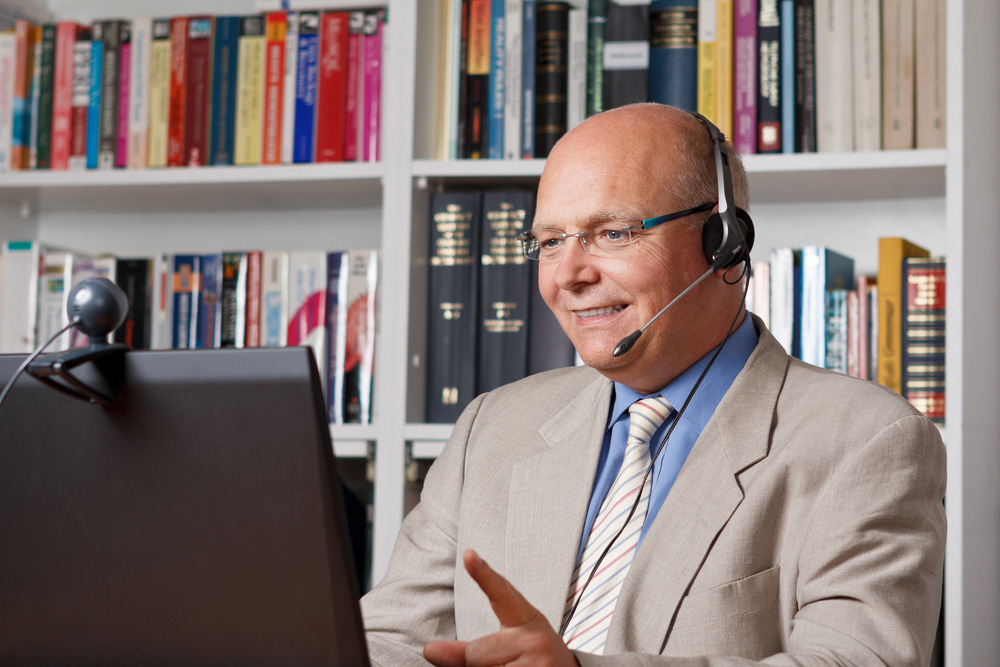According to About Technology, video conferencing allows you to see the other person’s reaction in real time and helps to strengthen relationships between co-workers. It also helps you to do business at any time, day or night.
It is obvious that video conferencing will help to improve businesses and help with meetings between coworkers and others in your company. However, you might be wondering how you can find the best web conferencing tool for your business. Let’s take a look at a few questions you should ask when seeking new software.
1. Does the software utilise cloud technology?
When you start searching for web conferencing software, it is important for you to ascertain whether or not it utilises cloud technology. Cloud technology is growing popular as companies improve it, and many small, medium, and large size businesses are now all using cloud technology for their offices. However, many are still waiting around wondering if they should get cloud technology. It is wise for you to consider, as it can have several benefits for your company, not to mention that it is the way of the future for business. According to Forbes, cloud technology can help improve your business significantly through various methods. These include having the ability to get into more business, merge and acquire other businesses smoothly, and be able to learn from experiences of others to benefit your company.
2. Is the video tool high definition?
You will also want to find out if the technology you are purchasing comes with high-definition video capabilities and great sound options. While you might not think this is a necessity, you will find that your meetings go smoother if you utilise high-definition services. You will want to make sure that your network and server can handle high-definition services, and it is wise for you to update it if it does not support high definition. The majority of technology is shifting to HD, making it imperative that you have HD capabilities.
3. Will it require multiple devices for employees to purchase?
It is possible to find programs that can integrate easily with existing devices that you and your employees have, but there are some that might require more purchases. Make sure you investigate this before choosing a programme. The best thing to look at is whether or not it can work with all computing systems such as iOS and Windows. You should also look into how it integrates with tablets or phones, which we will talk about in point four. This can help you stay on budget and get the best system if you do not have to buy several new items for yourself and employees, making a web conferencing system more appealing.
4. Will the system integrate with mobile devices?
You should always make sure that the system will integrate with mobile devices so you will be able to use it when you are out of the office. Even though you will purchase video conferencing to avoid travelling significantly, you might find yourself still travelling once or twice a year. Having a video system that works with your mobile devices will ensure that you can call into any meeting from wherever you are to participate in it.
5. Will the tool allow for a large number of participants?
You should also consider whether or not the web conferencing tool will allow for a large number of people to attend and participate in your meetings. This is not referring to whether or not people can watch, but whether or not they can join and add their take to your meeting. Sometimes, you might find yourself in need of having 20 or more employees in a meeting, and finding a video conferencing tool that allows this is vital. In another article, About Technology suggests that you figure out how many people you want to participate in your meetings so that you can look for a video tool that allows for collaboration.
6. Does the system integrate with available video tools?
Another thing to consider is whether or not the system will integrate with already existing video tools such as Google Hangouts.This allows more people to tune into the meeting, as well as giving clients the ability to utilise an easy-to-access video conferencing tool. This will make sure that you can have several people watch your meeting pan out and also give you the ability to record your meeting to share for those who could not attend or watch. When you start looking into getting web conferencing tools, you should consider the items on this list and ensure that the system will benefit you in the long run. Never be afraid to ask questions regarding the technology, because you will be able to find out amazing things about the video tool that interests you.
See also: Web-conferencing and telepresence