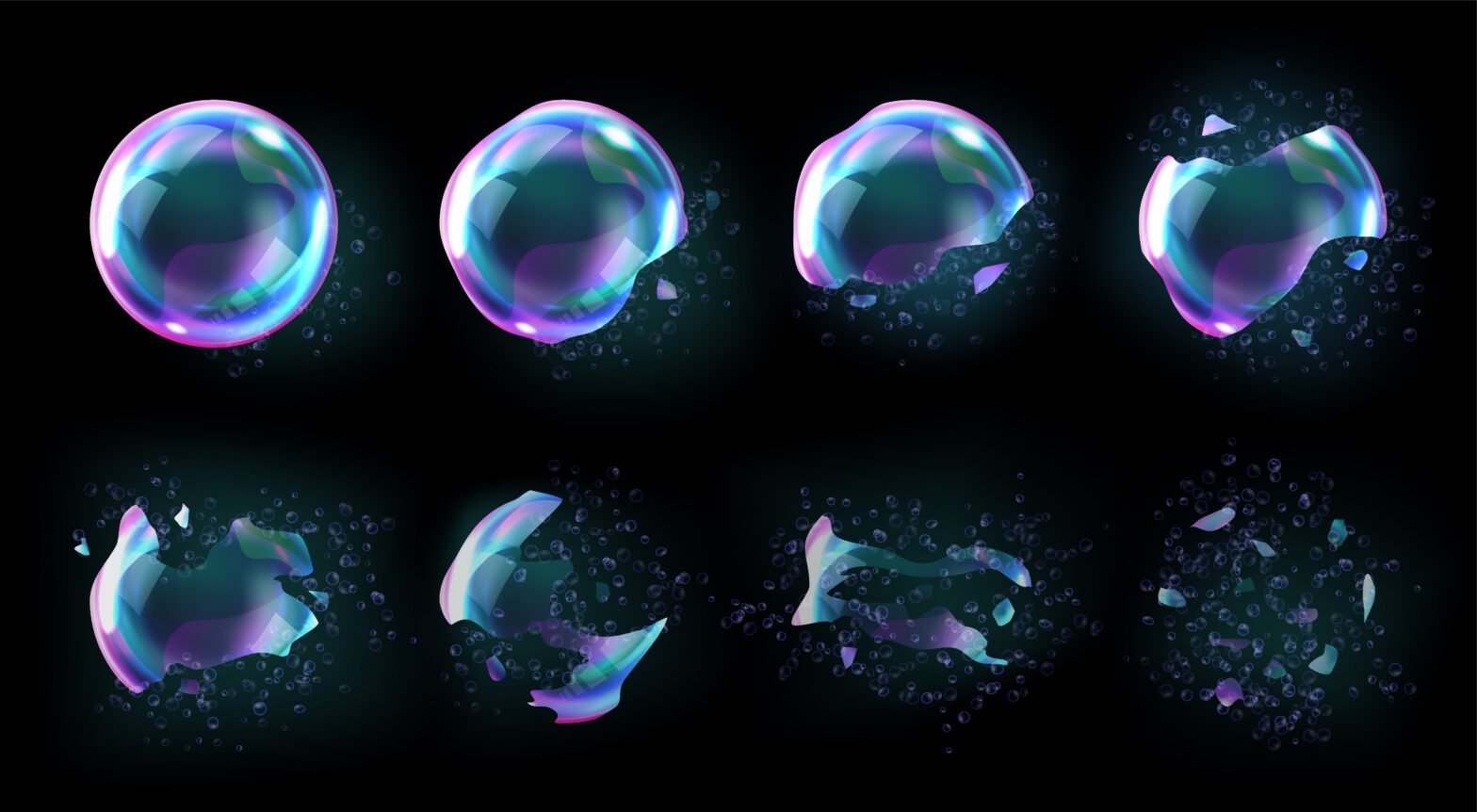For most down-to-earth entrepreneurs, conversing with IT consultants can be nothing short of mind-melting. Even the few ‘client-friendly’ operators around sport a supercilious manner. Most talk in an impenetrable techno-babble language and all – without fail – will be condescending to the point of rudeness about the IT solutions you currently deploy.
The trouble, of course, is that there is often no choice but to engage with IT professionals. Technology, in all its guises, is growing increasingly important and continues to evolve at a prodigious rate. As a result entrepreneurs of every hue need to keep up. The consequences of not doing so can be fatal.
You could, for instance, find yourself operating an inefficient and outdated system while your competitors surge ahead with the latest margin-enhancing alternatives. On the other hand, you may purchase expensive cutting-edge systems that are years ahead of their time and, as a result, are unlikely to deliver any real benefits in the short or medium term. As Zach Nelson, chief executive of US-based software supplier Netsuite, asserts, ‘what small firms need to remember is that it isn’t the owning of technology which makes a difference to your business, it’s the application.’
Start with the basics
The key to success is to understand the function of each individual infrastructure component.
A particularly useful analogy comes from Ed Bayley, managing director of consultancy firm Kingston Smith, who likens IT to a pyramid. ‘You start with a cable layer [which accounts for phone and internet connections], then there’s a server layer and so on, all the way up.’
Cabling is therefore the best place to start for those installing new, or overhauling existing, infrastructure. One internet connection may seem much the same as every other and yet there are noticeable differences in terms of both functionality and price. Carry out a little research and you’ll discover a veritable legion of network operators, internet service providers (ISPs) and telecom resellers vying to sell phone and internet connections to growing firms. Identifying the right provider can prove extremely difficult.
Most of the differences relate to internet access. In essence, there are three distinct choices – dial-up, broadband (sometimes referred to as ADSL), and leased line. The main differences between them relate to how quick the data transfer is and what sort of support you receive.
Dial-up is quite simple. It’s basically using your existing phone line to access the internet. The cost is the price of the phone line plus usage.
Broadband is the next stage up. Though historically more expensive, recent research from telecoms market regulator Ofcom revealed that a staggering 40,000 new broadband connections are being made each week and with prices becoming increasingly competitive (the average cost is around £1,200 per year) all but the smallest and least internet/email dependent firms should seriously consider making the transition.
There are further complications though, not least that the speed (or bandwidth) of broadband connections can vary greatly. As such, it is essential to think about the specific needs of your business when signing up for a package. The advice of Will Gardiner, finance director of communication network operator Easynet, is particularly pertinent. ‘Speak to your supplier and tell them exactly what you need. Resellers shouldn’t be saying to you “we can sell you this speed for this price”, as that doesn’t really help you. They should instead be asking what you intend to use your network for, what issues are important to you and so on.’
An always-on connection
Renting a leased line is the stage beyond broadband. The idea is that you gain a dedicated line connecting your office to the internet. This line will run at a stated speed and, unlike a conventional broadband connection, there is no degradation in service with multiple users. The connection is permanent and there is no charge when the line is not in use.
Instead an annual connection fee is levied (around £8,000) as well as an initial installation fee. However, the annual fee usually comes with a service agreement, ensuring that any problems are fixed promptly (most suppliers guarantee a minimum ‘up-time’ of around 98 per cent per year). This is a distinct advantage on broadband where, if you’ve got problems, you often have to wait in an un-quantifiable queue to have your problem dealt with. But you must ask yourself if it’s a ‘like to have’ service or a ‘must have’.
Building a network
For many the next – and perhaps most important – step of the IT infrastructure pyramid will be to develop some form of internal network linking PCs to printers, enabling files and software applications to be shared between users and so on.
The options are boundless, but rather like Gardiner, Graham Gilbert (chairman and managing director of AIM-listed IT consultancy ComputerLand) advocates a pragmatic approach.
‘The first thing you need to think about is what you’re going to use your network for,’ Gilbert explains. If all you need is for your computers to connect to the internet, this system can be extremely basic. If, however, you wish to share access to files and applications across a plethora of users the system will need to be far more sophisticated and you will probably need to consider buying a dedicated server.
Servers are basically powerful PCs, optimised differently to regular computers and, depending on requirements, can cost anything between £700 and £7,000 so again it is important to be clear with regard to your needs when looking to buy.
If you run your own server the rest of your infrastructure will need to plug into this, so it is essential to choose your operating system wisely.
Very simplistically, operating systems provide the environment through which all acquired software and hardware products communicate. It is a market dominated by Microsoft Windows, principally because it is so widely used.
Mac OS, which powers Apple computers (very popular in media and publishing but rarely used by firms operating outside these areas) aside, the main challenger to Windows is Linux.
Based on an open source (that is, freely available) code, the main benefits of Linux are compelling. It is freely downloadable and as the source code is in the public domain a raft of applications – from word processing software to spreadsheets and databases – have been developed and can be downloaded either for free or for a nominal fee.
Unfortunately, while the likes of IBM have backed Linux, other major IT players are understandably narked by the notion of a utopian software society in which they lose a large portion of their market to a bunch of young upstarts who have the audacity to not even charge customers. One US firm, which claims its intellectual property is being abused, is currently fighting for its right to receive royalties from the users of certain Linux users.
So while Linux’s time may come, and unless you are already clued up with regard to IT, it is probably best to persist with Windows for the time being.
To WiFi or not to WiFi
One area currently at the forefront of the network IT community’s collective consciouness is wireless networking, (or “WiFi” in techie parlance). WiFi basically allows data to be transferred via radio frequencies, removing the need for cabled networks. So, when employees arrive at work they can use any workstation on any floor to access the company’s network and the internet. Add in a Government initiative to install WiFi hotspots across the country and the technology becomes very exciting indeed.
Yet, while wireless networks may work for large complicated organisations with a lot of offices and internal movement, they may be a little over-complicated for smaller ones. It’s worth betting that your finance director may view it as a creative gimmick and not ‘mission critical’. On top of this, there is the small problem that broadcasting your entire network in radio waves will add to intellectual property security worries. For the moment, WiFi networks are best left to the sophisticates and global conglomerates with money to burn.
The pain of integration
Hardware (PCs and printers) and software (word processing packages, accountancy packages, etc) complete the system and the major issue growing firms face in relation to these components concerns compatibility.
‘The key is maintaining standards,’ notes Kingston Smith’s Ed Bayley. ‘A lot of small businesses buy hardware from their suppliers as and when they need it and then run whatever comes through the door. The problem is that if you buy ten PCs one year, ten the next and ten the year after, they may all run off a completely different version of the operating system.’
All of this means it is essential to be completely clear about your requirements when buying IT, as IBM’s Julian David asserts. ‘Small businesses must ask, will all this equipment work together and how do I integrate it?’ Remember also that as a business expands, its IT infrastructure will need to grow with it, so any system you put in place will need to be scalable.
There are several ways of solving the integration issue. Firstly, if you’re starting from scratch it makes sense to buy everything from one supplier (though you should seek competing quotes) and have that supplier get everything up and running. Alternatively, it should not be too difficult to find a local integration specialist to bring everything together.
As for software, it is often essential to purchase packages of software that are completely integrated (those that include word processing, database, sales, client contact and accountancy programmes). However, before rushing out to purchase an already integrated system, consider the comments of IBM’s Julian David. ‘One thing you need to remember is that if you buy an integrated system you’re likely to end up with a hell of a lot more than you actually need.’ For this reason he believes it’s wise to look for a modular system, which enables you to pick and choose the applications (and indeed hardware) you need initially, and add essential blocks when the time is right.
Outsourcing on the rise
Traditionally, the majority of small and medium-sized firms have evolved their IT infrastructure internally by purchasing various components from local resellers and then relying on individual staff members to bring everything together.
Increasingly, however, outsourcing options are becoming the norm, largely on account of the upfront cost savings this model can deliver. Says IBM’s David, ‘growing businesses typically buy in lots of things, so why not IT.’
The main benefits of outsourcing IT maintenance are twofold. Firstly, by placing the control of processes and systems under the control of a specialist outsourcing firm, costs are cut considerably and there is no longer a need to employ a coven of IT technicians. In turn this then usually means that the support staff assigned to a business by the outsourcer are trained to a higher level than in-house staff tend to be.
The downside to outsourcing is that, although the short-term cost savings are impressive, in the long run things work out more expensive on account of the yearly contracts that tend to prevail.
The golden rules
Though developing and maintaining your IT infrastructure may be a rather daunting process, there are – according to Kingston Smith’s Ed Bayley – a few simple rules to follow, which should stand you in good stead.
When buying anything IT-related, always obtain more than one quote and ask to see how the costs break down. This will enable you to ensure that you are not on the verge of being sold anything that either barely meets or greatly exceeds your needs. Within this process it is essential to always look to see where things will fit in. Always ask yourself how the solutions being offered will integrate and whether or not you will need to buy additional software and or hardware as time goes by.
Don’t trust anyone. Make sure the software works on your own system prior to paying as this will prove that there are no major integration issues. As Jan Hichert of security software developer Astaro proclaims, ‘you should not trust marketing people. We have a trial version of our software on our website and this has been one of the biggest generators of sales for us. If the vendor is reluctant to let you try before you buy the chances are it’s not worth it.’
Lastly, don’t be a commercial guinea pig. Make sure you’re not the only person using the technology – especially if it’s new. Speak to existing customers and see if the system is working well for them.
Useful contacts
- Sophos (Internet security) – www.sophos.com
- Dell (Hardware) – www.dell.com
- SmallBusiness.co.uk (Telecoms) – List of business broadband and telecoms suppliers
- IBM (IT solutions) – www.ibm.com/uk
- The Manifest (IT services) – List of UK IT services companies
- Linux (Software) – www.linux.com
- Oracle Netsuite (Software) – www.netsuite.com
Case Study — IT on demand
Each June, Wimbledon tennis club faces the daunting task of having to vastly enhance its IT infrastructure in order to prepare for one of the most prestigious events in the global sporting calendar.
Nowhere are the changes more keenly felt than on the club’s website (www.wimbledon.org), which typically witnesses a 400-fold surge in traffic during the championships. To put this in context, it is estimated that during 2003’s tournament more than 4.2 million unique users logged on to view news, information and score updates, staying for an average of two hours and ten minutes.
The effects are far reaching. Wimbledon not only has to enhance its servers to cope with this additional traffic, but it must also provide real-time information, video footage and greatly enhanced levels of additional content too.
In order to simplify the challenge the club uses IBM as its sole supplier, the latter’s ‘on-demand’ service providing it with additional software, hardware and services as and when they are required.
‘Wimbledon is essentially a small business,’ explains IBM project director Mark McMurrugh. ‘For 50 weeks of the year, it is simply a local tennis club in South West London with a website, an online shop and the infrastructure to match.’ The challenge is to ramp up the club’s IT resources to support, over a short space of time, ‘the most highly trafficked Grand Slam website in history.’