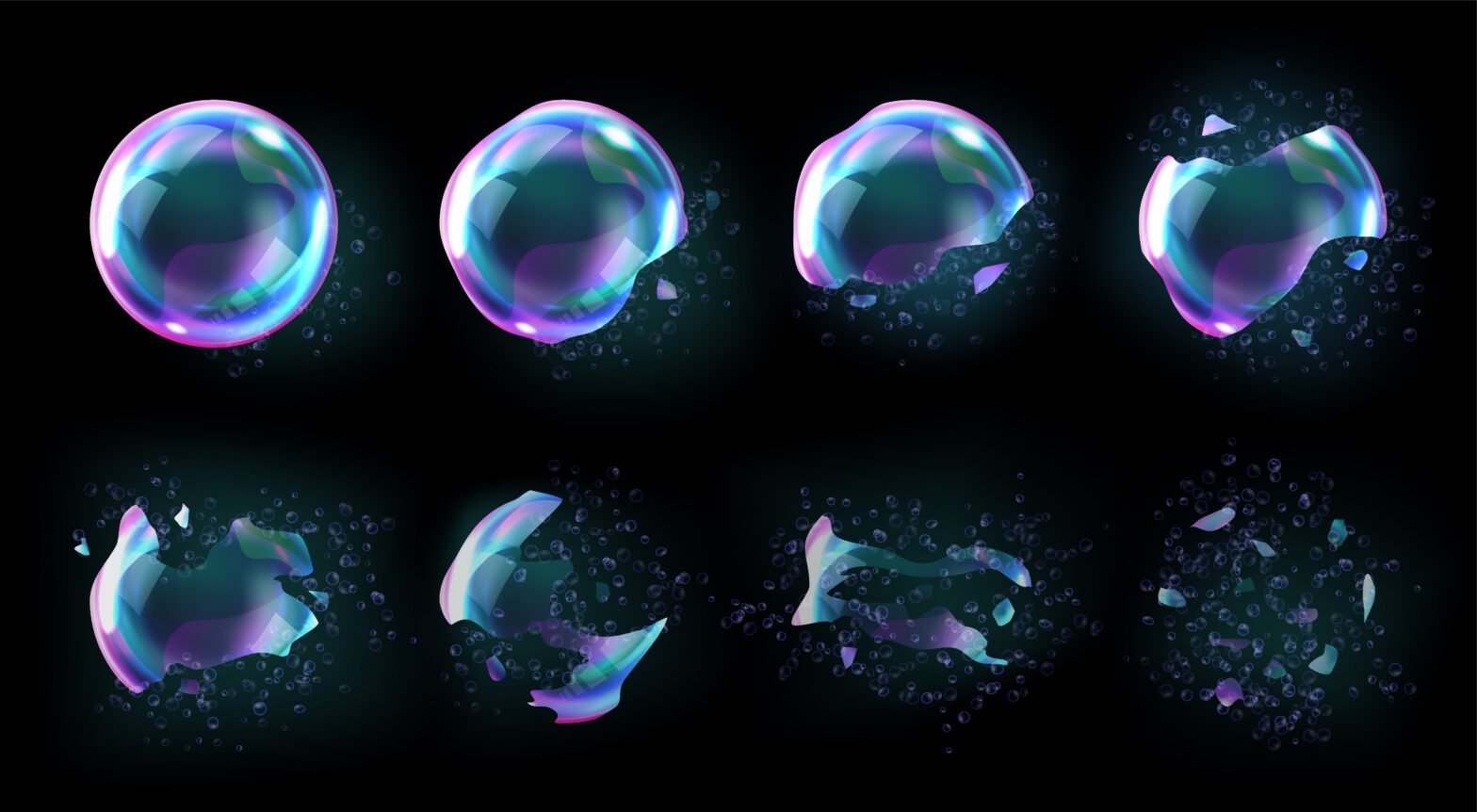So, your company’s growing and you need a way to manage your colleagues and contacts.
It could be that you’ve got a lot of new business coming in and are struggling to keep up, or that your legacy management tools are no longer serving you. Alternatively, you could be interested in tracking your sales teams’ performance or boosting the strength of your customer service.
You could do with a solid CRM system. Which one should you go for? We explore what a CRM system is, how to choose the right one for your business and some of the best offerings on the market right now.
What is a CRM system?
Customer Relationship Management (CRM) systems capture customer details and monitor how they interact with your site and product.
They’re useful in different teams for different reasons – think generating leads for sales and helping marketing to shape their content.
What’s more, this data is tremendously useful for you as a business owner because it gives you an overview of what’s going on in your company.
How do I choose the right CRM system for my business?
Dani Conlon, head of revenue operations at Harper James, said that deciding on which CRM to purchase for any scaling business can be an overwhelming task. There are so many different brands, features, functionalities – even commentary on social media – that makes the decision-making process difficult and confusing.
“Choosing the right CRM first requires an understanding of the needs of the business and goals of the various departments and crucially, who the CRM will be serving,” she told Growth Business. “For example, does the chosen CRM have the ability for marketing to adopt multichannel campaign management, salesforce automation for sales admin tasks, or the capability for client services to build a client engagement and feedback process?”
Conlon recommends reviewing the following areas:
User experience
Is the system intuitive and built with the various departments and hand-offs in mind? User experience can help aid adoption, which is key to ensure success and not falling foul of the CRM reboot cycle.
Integration and ability to scale
It’s important that the chosen tool has the ability to grow and change with your business needs. Consideration should be given to the resources and budget available. Is a platform that scales on low code of great benefit to your organisation?
Reporting / Analytics
Reporting and analytics are the life blood of any organisation, so it is vital your chosen CRM gives you the ability to not only report on what is happening, but also help transform your raw data into actionable business insights, allow you to see trends and more importantly, understand why certain trends occurred.
Mobility
A great mobile and responsive design that can be used on the go is essential in today’s remote and agile business environment.
Vendor support and local partners
Does the chosen provider offer a localised partner network for support after the initial sale is closed?
Budget also plays a part in the decision-making process. Make sure you don’t get caught up with all the bells and whistles that look and sound great, but in reality, are functions that are not needed now and detract from the most important point of ‘keeping things simple.’
It’s also worth asking how many contacts you can store on it and how customisable it is.
Then comes the question of going for a free, freemium or premium package. “Start small and scale as your business grows!” Conlon said.
Typical CRM features
Whichever CRM system you go for, they’ll tend to have similar features, such as:
- Contact management
- Lead management
- Reports and dashboards
- Sales analytics
- Marketing automation
- Sales forecasting
- Mobile CRM
- Sales data
- Campaign management
The best CRM systems
Here are some of the top platforms on the market. The features and pricing are correct at the time of writing but there may be time-limited offers available, so keep an eye out for those.
Salesforce

Salesforce is a highly scalable, cloud-based CRM designed to grow with your business. It offers extensive customisation, AI-powered features, and seamless integrations with tools like Office 365 and Google Apps, supporting teams as they expand their sales, marketing, and service capabilities. Its dedicated small business package and custom dashboards provide flexibility to adapt over time. A 30-day free trial lets you explore the platform’s wide range of tools, ideal for companies planning long-term growth.
Pricing (per user, per month):
Starter: £20 | Pro: £80
30-day free trial available.
Creatio

Creatio delivers an all-in-one platform unifying sales, marketing, and customer service with powerful no-code customisation. Its 360° customer view and AI-driven analytics enable businesses to scale operations efficiently across departments while maintaining personalised customer interactions. Best suited for businesses ready to invest time in setup, Creatio supports complex workflows and data-driven decision-making as companies grow.
Pricing (per user, per month):
Growth: £20 | Enterprise: £45 | Unlimited: £70
14-day free trial and live demo available.
Monday.com

Monday.com offers a flexible, AI-enhanced CRM with drag-and-drop pipeline management and automation capabilities that streamline sales workflows. It supports growing teams with customisable deal stages, mass emailing, and real-time dashboards. While rich in features, smaller teams may find it overwhelming, but its scalability makes it ideal for companies ready to expand and automate their processes.
Pricing (per user, per month):
Basic: £10 | Standard: £14 | Pro: £24 | Enterprise: Custom
14-day free trial available.
Pipedrive

Pipedrive is a user-friendly, sales-focused CRM designed for efficiency and growth. Its AI-enabled features, extensive integrations, and customisable pipelines allow teams to manage leads and deals effectively as they scale. Pricing per seat offers flexibility for growing headcounts. It’s a great option for businesses looking to boost sales productivity without complexity.
Pricing (per seat, per month):
Essential: £14 | Advanced: £39 | Professional: £49 | Power: £64 | Enterprise: £99
14-day free trial available.
Close
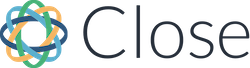
Close is a straightforward CRM tailored for fast-growing small businesses and startups. It combines calling, SMS, email, and lead management in one platform with quick onboarding and an uncluttered interface. Its tiered plans scale from essentials to automation and AI features, making it a solid choice for companies wanting to grow efficiently while keeping setup simple.
Pricing (per user, per month):
Essentials: £29 | Growth: £82 | Scale: £115 | Enterprise: Custom
14-day free trial available.
Capsule

Capsule offers a simple, combined CRM and task management solution ideal for smaller teams preparing to grow. It supports sales tracking, document sharing, and integrates with Office 365, while offering mobile access for on-the-go productivity. Though less feature-rich than some competitors, its increasing limits on contacts and pipelines make it a good entry point for businesses scaling steadily.
Pricing (per user, per month):
Free (up to 2 users): £0 | Starter: £14 | Growth: £27 | Advanced: £42 | Ultimate: £60
14-day free trial available.
Further reading
What is CRM and what does it do? Growth Business guide to CRM – Growth Business reviews 9 of the most popular CRM systems for engaging with your customers and following up on sales leads
The 4 Cs of CRM: Are you ready? – Swiftpage CEO John Oechsle outlines the 4 Cs of customer relationship management
How to scale your business quickly – What does scaling mean? How do you know when you’re ready to scale and how do you grow quickly?