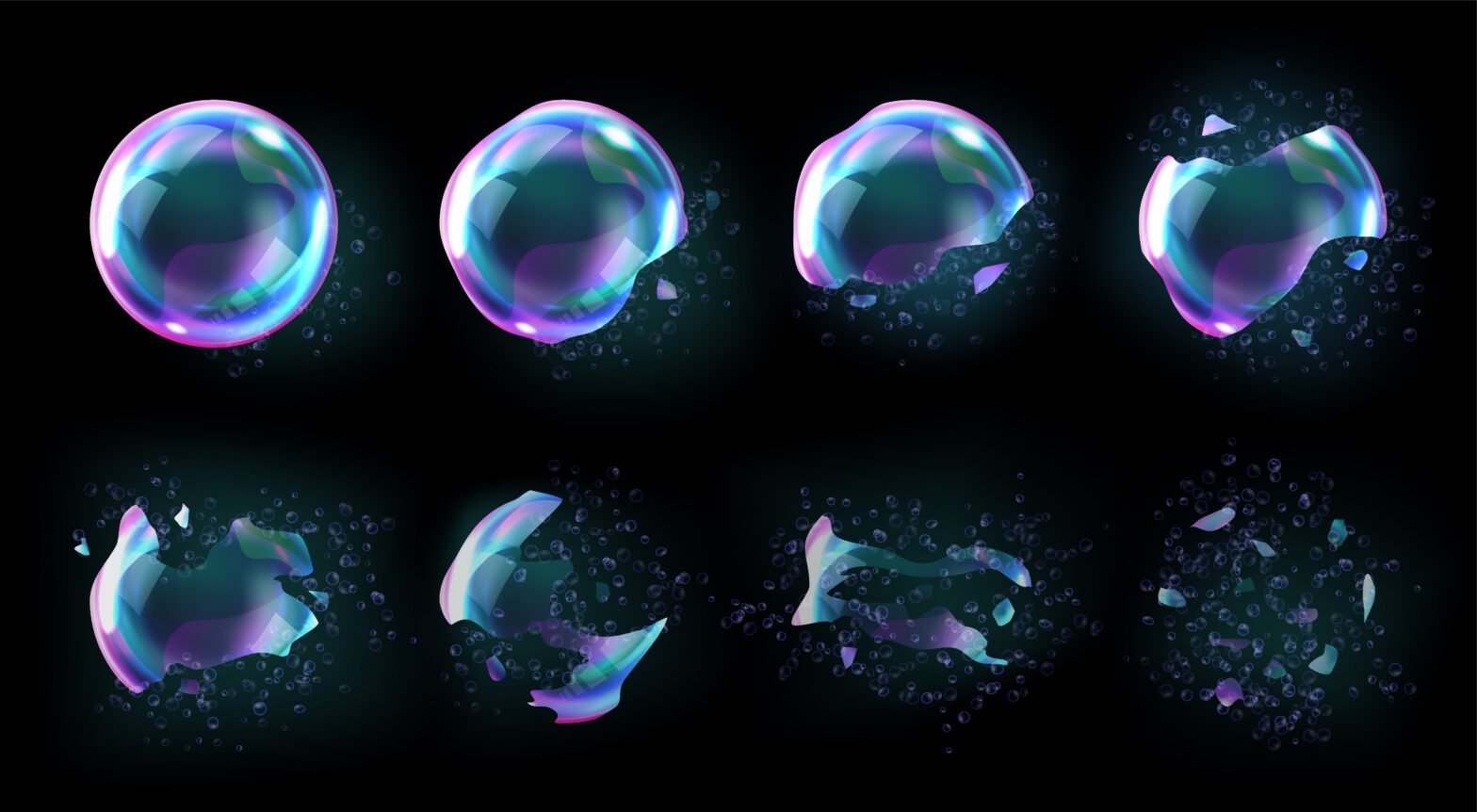Key takeaways:
- Not every phishing simulation platform offers engaging and effective training. The right tool helps your team recognise and report real threats, not just avoid clicking on fake phishing attempts.
- Focus on behaviour, not blame. Tools that offer adaptive learning, micro‑training, and risk scoring drive real behavioural change over time.
- Pick a tool that fits your culture. Whether it’s gamified engagement or deep analytics, choose a simulator that your team will actually use and learn from.
Phishing is still the low-hanging fruit for cybercriminals. It’s cheap, easy to automate, and it only takes one person to click a shady link to put your entire system at risk.
And unfortunately, it’s exploding now that the power of AI is available to everyone. Since the rollout of ChatGPT in late 2022, there has been a staggering 4,151 per cent increase in malicious phishing messages.
What’s more, in Q2 2025 alone, over 1.13 million phishing attacks were recorded worldwide. That’s a 13 per cent jump from just the previous quarter, according to The Anti-Phishing Working Group (APWG).
The thing is, almost all data breaches stem from human error. That’s why human risk management is now front and centre in cybersecurity. Firewalls, advanced spam filters and other traditional tools help, but humans are still your first (and often last) line of defence.
This is where phishing simulators come in. They help you test, train, and prepare your team for real-world threats. They build muscle memory around phishing training and cybersecurity awareness.
In this post, we’ll break down six top phishing simulation tools that do more than just send fake emails. These platforms blend phishing training, cybersecurity awareness, and analytics to build real resilience across your organisation.
Read on for the full guide or go to your preferred section
- How to evaluate a phishing simulator
- What are the top-rated phishing simulation vendors this year?
- Summary
- FAQ
How to evaluate a phishing simulator
In 2026, phishing simulation tools must do more than serve as a compliance theatre. What you want is a platform that actually changes employee behaviour for good.
Here’s what enterprises should prioritise:
- Realistic scenarios: Your team won’t learn anything by looking at obvious fakes. Look for tools that simulate real-world threats like fake invoices, spoofed exec requests, or well-crafted MFA phishes. The more believable and personalised, the better the training.
- Adaptive targeting: The best simulators tailor difficulty based on department, role, and even user-level behaviour. Some can adjust simulation flows based on past performance.
- Post-click training: Clicking the wrong link isn’t the end of the world if there’s a teachable moment right after. Look for tools that trigger instant feedback, short explainers, or micro‑lessons. This is what turns mistakes into memorable learning opportunities.
- Analytics and reporting: You need to know more than just who clicked. Look for tools that show reporting rates, repeat offenders, and overall human risk trends. Good analytics let you spot weak spots before attackers do.
- Easy rollout: Security teams are busy. If a tool takes weeks to set up or only works with custom scripts, skip it. Choose a platform that integrates with your email system and launches campaigns in a few clicks.
- Engagement features: Gamification, badges, and reminders are all engagement elements that help drive participation. Security awareness training doesn’t have to be boring. In fact, if you want it to be effective, it can’t be boring.
- Compliance and privacy: Make sure the tool respects user privacy and local laws, especially if you’re simulating attacks on real inboxes, storing click data, or operating in regulated industries.
With these key capabilities in mind, let’s get to the crux of it. Who are the leading phishing simulation service providers?
What are the top-rated phishing simulation vendors this year?
Here are the six best phishing simulation platforms to consider for your team.
1. Sophos Phish Threat
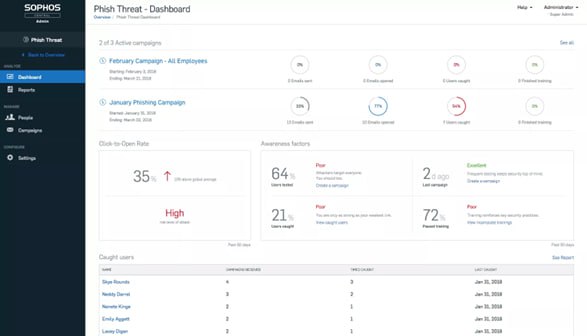
Sophos Phish Threat pairs phishing simulation with awareness training. It’s built to help you reduce risk where it counts most: your people. If you want a tool that combines automation, real‑world threat mimicry, and clear reporting, this one has a lot to offer.
What makes it strong:
- Comes with hundreds of realistic phishing templates. You can run campaigns from easy to expert level in just a few clicks.
- Training and simulation in one workflow. If someone fails a phishing test, they can be immediately enrolled in a training module. No long delays.
- Integrates with Sophos Central, so you can manage phishing, endpoint protection, and email security from the same dashboard. Less juggling between tools.
- “Fresh” content. A global team of threat analysts feeds in new phishing tactics. Templates are updated to mimic what attackers are doing now.
- Supports nine languages. Good for international teams.
- Dashboards let you track how many users click, how many report phishing, risk trends, days since the last campaign, coverage, etc.
- Add‑in for Outlook/O365 that lets users report emails easily and helps turn users into defenders.
What to watch out for:
- It’s less ‘adaptive’ than some high‑end tools. While it does support segmented targeting, it may not adjust difficulty per user as granularly as a truly dynamic behaviour‑tracking tool.
- Because this is part of a larger suite (Sophos Central), costs and complexity can ramp up if you want more integrated protections and features.
- Training content is solid, but if your organisation has niche-specific requirements, you might need to supplement with custom content.
Best for:
Enterprises after a reliable, well‑supported, and responsibly polished solution. Sophos Phish Threat is a good fit for organisations that already use Sophos or want their security tools under one umbrella. Also strong for mid‑sized to larger teams that want reporting and awareness culture improvements without reinventing the wheel.
2. Hoxhunt
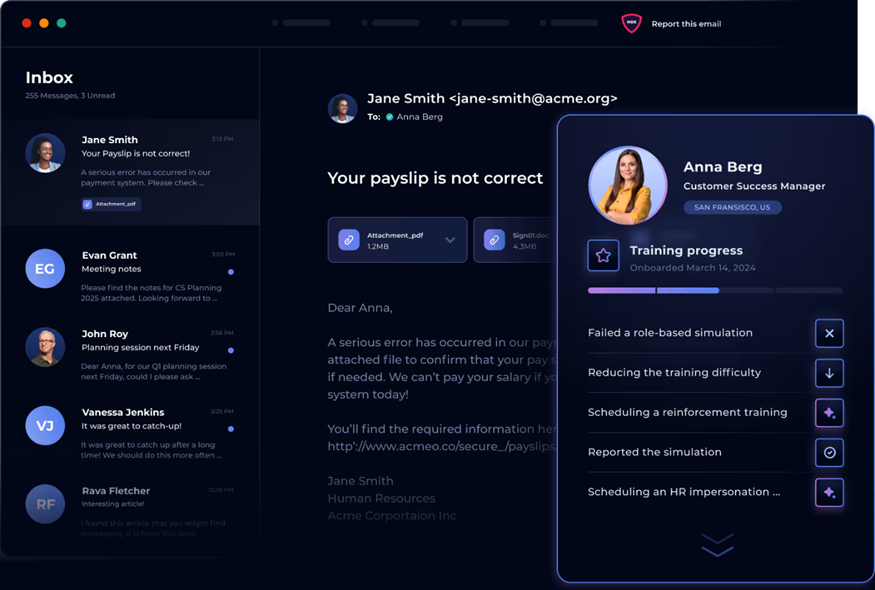
Hoxhunt is an AI‑powered, adaptive phishing training and security awareness platform. It combines personalised phishing simulations with micro‑learning, gamification, and behavioural science to reduce human risk by changing how employees respond to phishing attacks.
Why it stands out:
- It adapts to people using agentic reasoning. Simulations get more relevant and contextual over time based on job role, location, and how each participant has responded in the past.
- Every mistake becomes a micro-learning moment. If you click on a shady SMS or deepfake video, Hoxhunt gives you a quick, relevant training snippet right then and there.
- Engagement is built in. With badges, streaks, and leaderboards, employees often say they look forward to the next phishing email, because it feels like a game.
- It’s ready for scale, with over 30 language options, email client integrations, and lightweight plugins that make it work well for global teams.
- You get clear visibility into human risk. Think dashboards that highlight repeat clickers, trends over time, and who’s actually improving.
- Rated 4.8 stars on G2, with high marks for ease of use, functionality, and support.
What to watch out for:
- Like many enterprise software products, Hoxhunt doesn’t publish its prices on the website. If you want deep analytics, adaptive training, and gamified learning, expect to pay for it.
- Overdoing simulations or reminders can lead to fatigue. You’ll want to calibrate frequency.
- While the simulation engine does learn from people’s real work interactions, for niche compliance needs, you may still need to create or upload your own content.
Best for:
Mid-size to large organisations that want measurable results. Hoxhunt is perfect if you’re serious about human risk management and want more than surface-level phishing training. It’s also ideal for distributed teams that need localised content and a bit of motivation baked in.
3. PhishCare
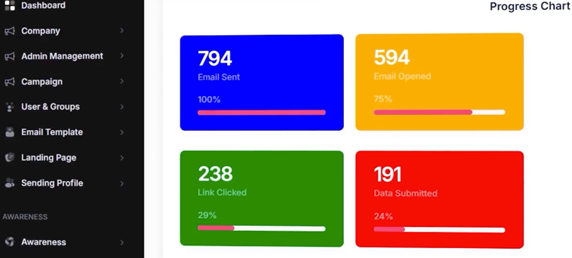
PhishCare tries to hit all the right notes: simulation, awareness, and analytics. If you want a solid all-in-one platform that balances realism, tracking and learning, this could be a solid choice.
What makes it strong:
- Real-time analytics. You get live data on how your campaigns are performing: opens, clicks, data submissions, and more, so you can spot weak links quickly.
- Customisation. Templates (emails and landing pages) are editable. You can tailor campaigns to mimic scenarios your team will actually see.
- Awareness modules and assessments. After a simulated phishing email is viewed, there are training modules, quizzes and assessments to test retention. Helps turn failing into learning, not just shame.
- Risk scoring and user engagement metrics. You can see measurements of phishing risk (which users are more vulnerable), training completion rates, and how engaged people are.
What to watch out for:
- Might still need to supplement for super niche threats. If your org faces tailored phishing threats (industry-specific, language, extremely targeted), you’d want to check how far you can push customisation.
- Replication of “real threats” depends on how often templates are updated. If the vendor lags behind current phishing tactics, some campaigns may feel stale.
- Training fatigue risk is still there. Even with customisation, regular campaigns and assessments can overwhelm people if not paced well.
Best for:
Organisations that want a strong combo of phishing training and awareness training with analytics, without going all the way into ultra‐premium price tiers. Teams that want visibility into the team members who need more help, how their scores change, and which departments require more coaching.
4. CanIPhish

CanIPhish goes for simplicity, affordability, and engagement. If you want a phishing simulator and awareness tool that’s easy to pick up and doesn’t feel like a heavy project, this one shows a lot of promise.
What makes it strong:
- You can get started really fast. Sign up, pick a campaign, and send simulations in minutes. No credit cards, long setup, or sales pressure.
- Strong free/low-cost entry point. They offer free phishing simulations and accessible training resources. Good for teams watching the budget.
- Micro‑learning modules. If someone falls for a simulated phishing email, there are short training bits under 10 minutes. Keeps momentum and prevents learning fatigue.
- Gamification and engagement in the form of badges, leaderboards, risk‑scoring, and employee profiles. Makes awareness feel less like coursework, more like progress you can see.
- Multi‑channel phishing supporting email, voice phishing, and more. That variation helps mirror what attackers are doing these days.
- Real‑time metrics and reporting so you can track campaign results as they happen. See click rates, who is improving, user risk profiles, etc.
What to watch out for:
- Because it’s designed to be simple, some deeper, enterprise‑grade features may be missing or less mature compared to premium tools. If you need custom phishing templates or integrations, check whether it supports your edge cases.
- Variation in template realism. Using generic templates or standard phishing types may not cover very advanced or niche attack vectors your organisation might face.
Best for:
Small to medium‑sized teams or companies that want to build security awareness without a huge investment. Organisations that want to start building a culture of human risk management fast, with tools people will actually use. Teams that value visibility and engagement just as much as raw technical sophistication in their simulations.
5. Guardey
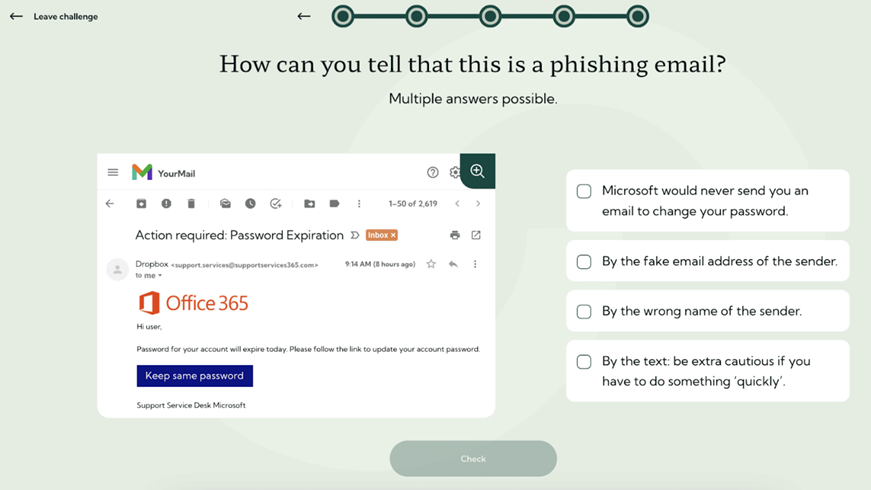
Guardey’s phishing simulations mix realism with fun, gamified learning. It’s built for teams that want to turn awareness training into a daily habit, not a dull compliance task.
What makes it strong:
- You can set up a phishing simulation in minutes. Choose a template, pick users, and schedule.
- Realistic and custom content. Spear‑phishing simulations are supported, plus custom templates. You can personalise what your team sees.
- Gamification and engagement are baked in. Weekly challenges, leaderboards, short quizzes, fun elements. Helps awareness stick.
- Strong reporting and metrics. You’ll see who opened emails, clicked links, and even who entered data. It shows risk by user or group.
- Supports custom content and compliance. Good fit for regulated/international teams. Also meets standards (ISO, HIPAA, etc.) depending on region.
What to watch out for:
- There’s a depth-versus-simplicity trade-off. For some organisations that need ultra‑customised threat simulations, you might find limitations.
- Over‑gamification risk. Challenges and rewards are great, but if overdone, people might burn out or start treating them like games only.
- Pricing and scale could matter. As you add users or require more custom content or higher frequency, costs can add up.
Best for:
Teams that want to build security awareness training that feels alive. Organisations where budget flexibility exists, but value (engagement and follow‑through) matters more than lowest cost. Companies with varying roles/departments/international presence, where content localisation and custom threats matter.
6. Gophish
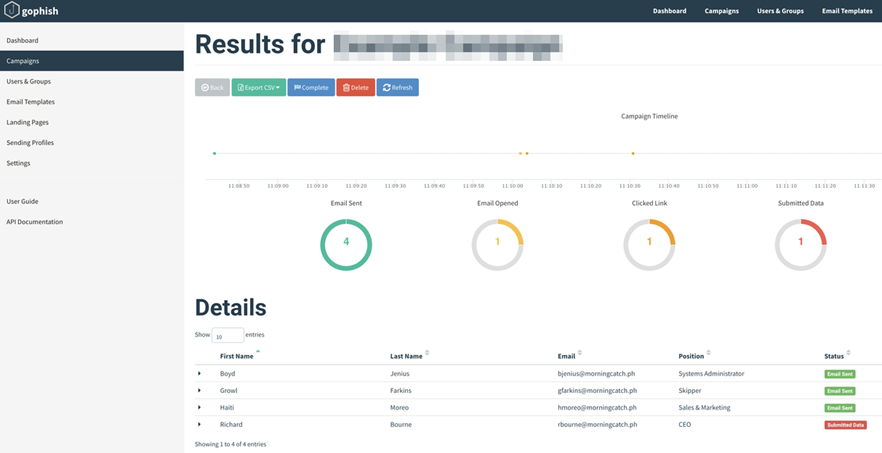
Gophish can be your go‑to if you want something flexible, open‑source, and hands‑on. It isn’t fancy, but it gives you a lot of control, and that’s its strength.
What makes it strong:
- It’s free and open source. You can download, host it yourself, and customise everything.
- Super quick to set up. Templates, targets, and campaigns can all be configured fast.
- HTML editor built in. You can craft or import realistic emails and landing pages. Makes your simulations feel more real.
- Real‑time tracking. You get metrics: who opened, who clicked, who submitted credentials. Good visibility on exposure.
- REST API access. Can automate parts of your workflow or integrate with other tools.
What to watch out for:
- Since it’s self‑hosted (or you manage your instance), you’ll need someone who can handle setup, server, SMTP config, domain/trust issues, etc.
- It doesn’t come with a lot of handholding. Less “adaptive learning” or behavioural profiling out of the box. You may need to build more around it for training follow-through.
- No big built‑in gamification or engagement bells and whistles compared to premium products. That means you may need to supplement training to keep people interested.
- Email deliverability (avoiding spam filters) can be tricky. If your mail server or domain setup isn’t clean, phishing simulation emails may get blocked.
Best for:
If you’re from a small‑to‑medium organisation with some internal tech capability, or a security team that wants full control, GoPhish could be a good option. Great if budget is tight, and you don’t mind rolling up your sleeves. Also good for experimenting, running internal red‑team style tests, or situations where you want tailored simulations.
Wrapping up
Phishing attacks are rising exponentially, so your training efforts need to keep up.
Whether you’re running a lean security team or managing awareness at scale, the right phishing simulator makes a big difference. Some tools focus on simplicity. Others go deep on analytics, behaviour change, and human risk management.
Start with your priorities: budget, team size, depth of reporting, and how much hand-holding you need. Then pick a platform from the above list that fits. Either way, don’t wait for the next breach to start training your people.
FAQ
- Where can I find the best phishing simulation tools for my company?
This page includes information on some of the top solutions available. You can learn more by looking at security software marketplaces, software review sites, and vendor comparison guides.
- What are the top‑rated and industry-leading phishing simulation vendors this year?
Some of the vendors that see the most positive feedback nowadays include Sophos, Hoxhunt, PhishCare and PhishingBox. Which ones are “top” depends on your needs – budget, scale, localisation, adaptability, etc. Depending on the region, there may also be local or emerging vendors. Each solution has its own strengths – some focus on behavior change, others on broad template libraries, or integration with large security stacks.
- How much does phishing simulation training for employees usually cost?
Costs vary a lot based on the number of users, features, hosting requirements, support plans, frequency of campaigns, and other factors. For monthly subscription‑style programs, per‑user cost tends to fall in the $2‑10 (£1.50-£7.50) per user/month range. For annual programs, somewhere around $20‑50 (£15-£37.50) per user/year is common. For smaller setups or minimal features, you’ll pay smaller amounts. For fully adaptive or gamified platforms, expect premium, enterprise-level pricing.
- Where can I read reviews and comparisons of different phishing simulation platforms?
Primarily, review sites like G2, Capterra, SoftwareReviews, and TrustRadius. Besides those, you can go through vendor customer case studies and testimonials and browse Reddit threads or community forums. We recommend comparing based on criteria such as the realism levels of supported phishing scenarios, adaptiveness/personalisation, reporting/analytics, engagement features such as gamification and micro‑learning, integrations, cost, scalability, support, localisation, and compliance.
Read more on cybersecurity
5 ways your business can reinforce homeworking cybersecurity – Keeping your business safe while more of us are working from home has never been more important. Gregg Knowles of Plan.com shares 5 tips to improve your homeworking cybersecurity
12 cybersecurity questions every VC should ask – VC portfolio companies can suffer a one-third drop in enterprise value if they’ve been crippled by a cyber attack. Ian Shelby says there are a dozen questions VC investors need to ask potential investments
How to stay ahead of cybersecurity at a fast-growing start-up – With technology becoming more and more advanced, businesses need to ensure that their cybersecurity measures are up to scratch. We go through how to make your business secure