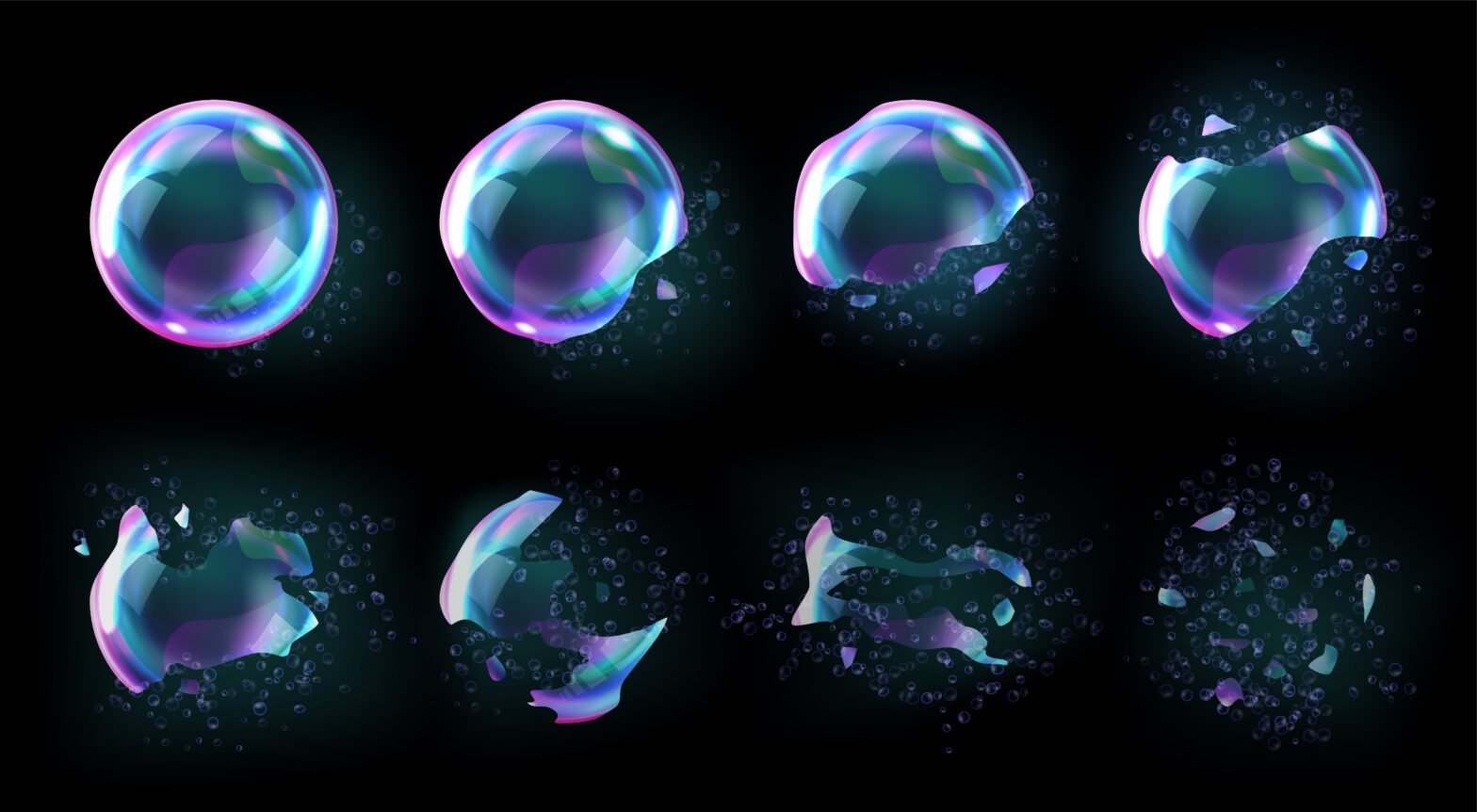If precautions against data loss have not been taken, and a company has no access to backed-up data, occurrences like these can spell ruin.
The best safety measure a business can take is to implement a data backup and disaster recovery plan. This will safeguard critical systems and data so that, should disaster strike, a business can get back on track with only minimal downtime.
Know your data
The first step is to fully understand a company’s backup needs: which systems are most important and how long can a business continue without them? Sensitive legal and financial information may fall into this group.
When discussing a disaster recovery plan with a backup vendor, it’s important to establish recovery time objectives as well as the point from which data needs to be recovered, and make sure that a Service Level Agreement can meet these.
Location
The location of a data backup is very important. Onsite storage is useful for the speedy recovery of backed-up data, but single-site storage alone will not form a robust disaster recovery plan.
Local storage must be supplemented with remote offsite backup (more than one location if possible) to ensure the security of data. If a fire were to destroy an office, and the data were only backed up onsite, then files could be lost forever.
Transferring data to a remote storage site means that, after the fire, systems can be restored as soon as a firm is ready to continue business. In addition, backing data up to multiple geographically dispersed locations will insure against loss should one of these external sites come under threat.
Cost-effectiveness
By employing both on-premise and remote storage it adds a layer of security to data backup and disaster recovery plan. However, some businesses are dissuaded by the perceived cost and management involved in offsite storage.
Expenditure is amplified if the organisation relies on tape-based backup. Every day you have to run your backups, switch tapes, pay to transport the physical tapes offsite, file them correctly and arrange the next day collection. It’s a lengthy and costly process. Disk-to-disk technology simplifies the management of backups, sending files automatically to the off-site location without any physical transportation involved. The whole process is far more cost-effective, especially when combined with cloud services.
Case study – Arriva London
Arriva London is one company which experienced the benefits of disk-based backup when it made the transition from tape.
The bus operator managed its scheduling, payroll and human resources processes from its head office in Wood Green. As the company’s data needs expanded, the tape technology it relied on caused problems: backups were slow, errors were frequent, and IT staff spent too much time managing the backup and recovery process.
After some research, Alan Ricot, IT manager at Arriva London, decided a disk-based backup solution was the answer, and migrated all of the remaining servers from tape storage to online disk-to-disk storage.
Arriva London now has a single, centralised backup system that can be managed from one terminal with ease. By eliminating the need to manage physical tape backups, the IT department has improved efficiency and removed the administrative errors which regularly occurred during the process.
Backing up and carrying on
Data are the lifeblood of a business. It is therefore essential that a company takes steps to address the security of its most valuable asset, especially as the volume of its data grows.