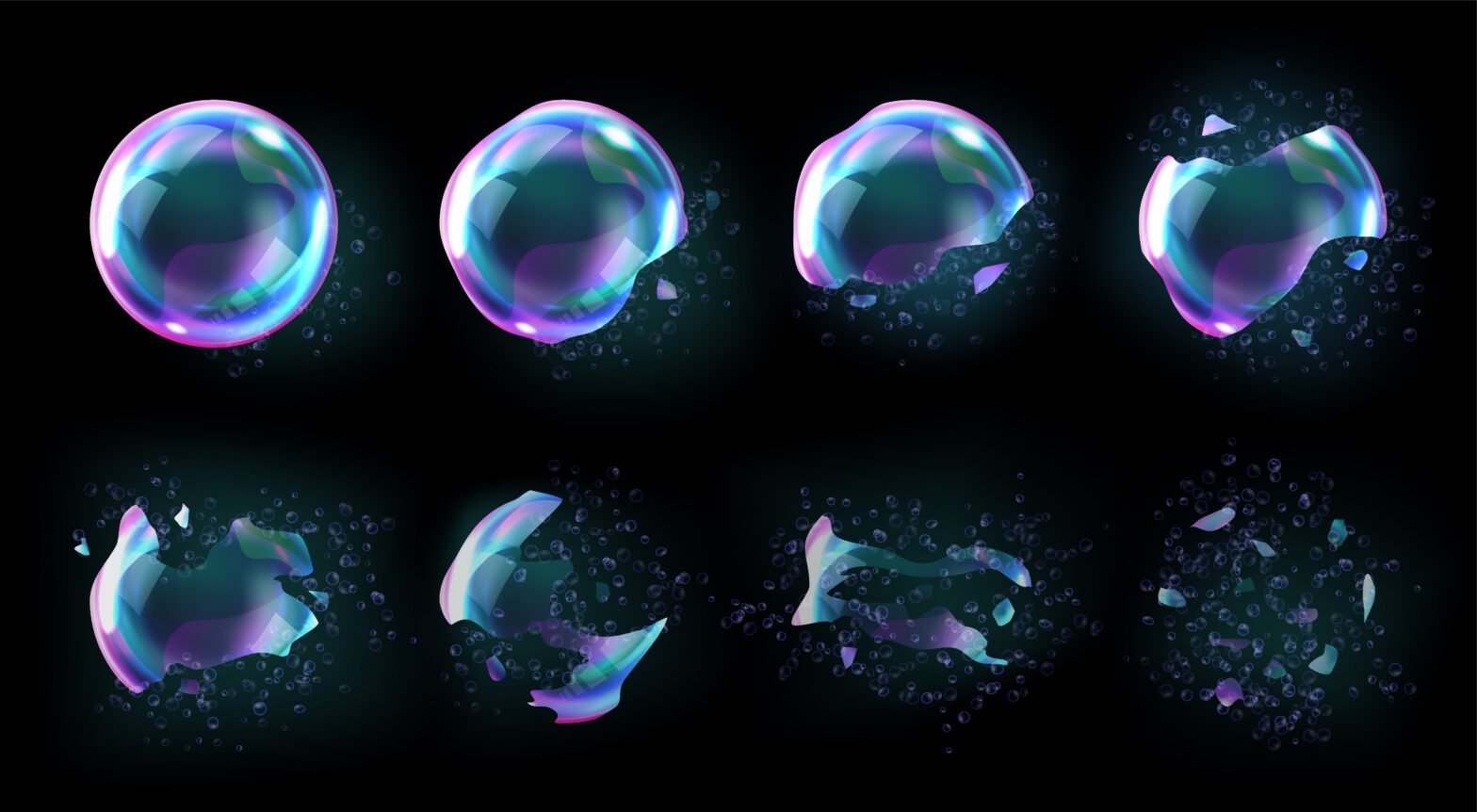These days, almost every business is a digital business. The anytime, anywhere nature of the mobile workforce has changed how organisations share information, communicate and collaborate. Out of necessity as well as convenience, apps are being embraced as tools to create greater efficiencies and improve productivity.
When in the market for an app, one’s first inclination could well be to buy off-the-shelf apps. However, it is important to consider that apps of this type tend to be generic in order to appeal to a wide audience. They may get the job done, but there’s little to no personalisation available. You may pay for features that you don’t need and you may not get the features that would best serve your team. These apps also cannot be updated to accommodate business growth and change.
Furthermore, there’s no guarantee that an off-the-shelf app will be compatible with external data or existing business systems. That being said, there is another option.
The democratisation of custom apps
We are now in the DIY era. Apps can, in fact, be made based on a new idea, by modifying an existing starter app or by importing data – whatever is needed to meet the unique business needs of your team or organisation. Businesses use multi-platform custom apps on iPhone, iPad, Windows, and across the Web. They enable employees and customers to securely access vital information at any time, from any place and extend mission-critical business processes far beyond the boundaries of the enterprise.
Spreadsheets, media files, documents, custom forms, reports, and signatures – these are just a few of the types of content that can be accessed via a custom app. Custom apps can be developed in organisations of any size but are very often done by small teams that consist of fewer than 25 people, be it entire small businesses or teams within larger companies.
While it was once true that small and mid-sized businesses could not afford custom app development, that’s no longer the case. It can be faster and less expensive to build a custom app from scratch than to buy and try to customise off-the-shelf software. And by designing the app in-house, you’re sure to get the features that you want at the budget that you set.
The planning process begins
So, the decision’s been made to go the custom route. One of the first steps when it comes to implementing custom apps is to evaluate the goals of the solution you’re setting out to create. Define the needs and requirements of team members (the app users) to ensure the app will address their specific pain points.
Sort out your scenarios
Before plunging ahead though, you should first write user scenarios that summarise how individuals will use the app. User scenarios tell stories about how users get tasks done and how they use data; they help create the requirements for your app. Determine what people and groups will use the app and then write a user scenario for each role. What are the users’ roles and responsibilities? Will multiple users use the app at once and are their roles similar or different? What problems are users trying to solve?
Think about what users need the app to do. For example, a manager cannot efficiently collect, manage, and share a list of customers and assets with the main office. Consider the strengths and weaknesses of current processes and the requirements of different teams.
Next, think about how and where users will access the app. Will it be used in bright light? How about at night? Will users always be able to connect to the server? What devices will be used to access the app? How will the custom app need to interact with current systems? Think about when people will use the collected information, and also think about when you need your custom app.
Finally, what are your requirements? Now is the time to define them. Include an overall description of how your custom app will work and a detailed list of features and functions based on the user scenarios you have already written.
Integrate, secure, and deploy
It’s essential to address not only integration but also security and deployment. First, the access you have to a data source is a major factor in determining the complexity of your custom app. If you own and control your data sources, you can build and deploy more easily. If you need an administrator or other system to provide access your data, the complexity increases.
Security is a critical consideration for any custom app. Carefully consider whether you will be storing customer or employees’ personal information before building your app. Will you be storing other sensitive material, such as trade secrets, future product plans, or credit card information? What, if any, regulations (such as HIPAA) must you comply with? By creating user accounts and passwords using app software, you can manage security authentication internally. Alternatively, you could use external authentication using outside systems, but this may add complexity.
If you need to encrypt your data, that may also add complexity. If your team has IT support, find out what options might be available.
Revise and refine
With a thorough understanding of what users need and want, it’s time to design your custom app. Start with a prototype, or draft; it can even be a paper prototype. By showing a prototype to your users, you can test functionality and usability early in the development process. This ensures that users understand the direction you are taking and agree that it will meet their needs.
Now, before spending too much time in development, validate your design with the intended users. Good development is iterative. Keep revising and refining your design, while getting feedback from users about each revision.
Determine your technical ability
Certainly, there will be a learning curve in the beginning as you start to explore the possibilities and how all of the pieces will work together. But rest assured – anyone can learn to make a custom app. Do you like learning new software? Have you designed webpages? Even if the answer to these types of questions is no, that doesn’t preclude you from going the DIY route.
Whether you decide to develop on your own or bring in outside help, there are online communities, forums, tutorials, and more to guide you along the process. Evaluating your own level of technical understanding first will help you determine the best way to proceed.
Planning for success
This is not a definitive list of elements to consider when implementing custom apps for your business, but they are important ones – even before the creation or deployment processes begin. Digital transformation is moving at the speed of light, requiring agility on the part of organisations in order to meet emerging business needs. Apps are a vital tool in today’s mobile-based culture, and off-the-shelf solutions would seem like the fastest and easiest solution. However, ready-made apps often result in unneeded features and extra expense – and then you may still need to create features specific to your situation.
Fortunately, new platform offerings allow you to create a customised app without breaking the bank or needing an engineering degree. Investing a bit of planning time can yield greater productivity and efficiency sooner than you’d think.
Andrew LeCates is a director of Solutions Consulting at FileMaker, Inc., an Apple subsidiary