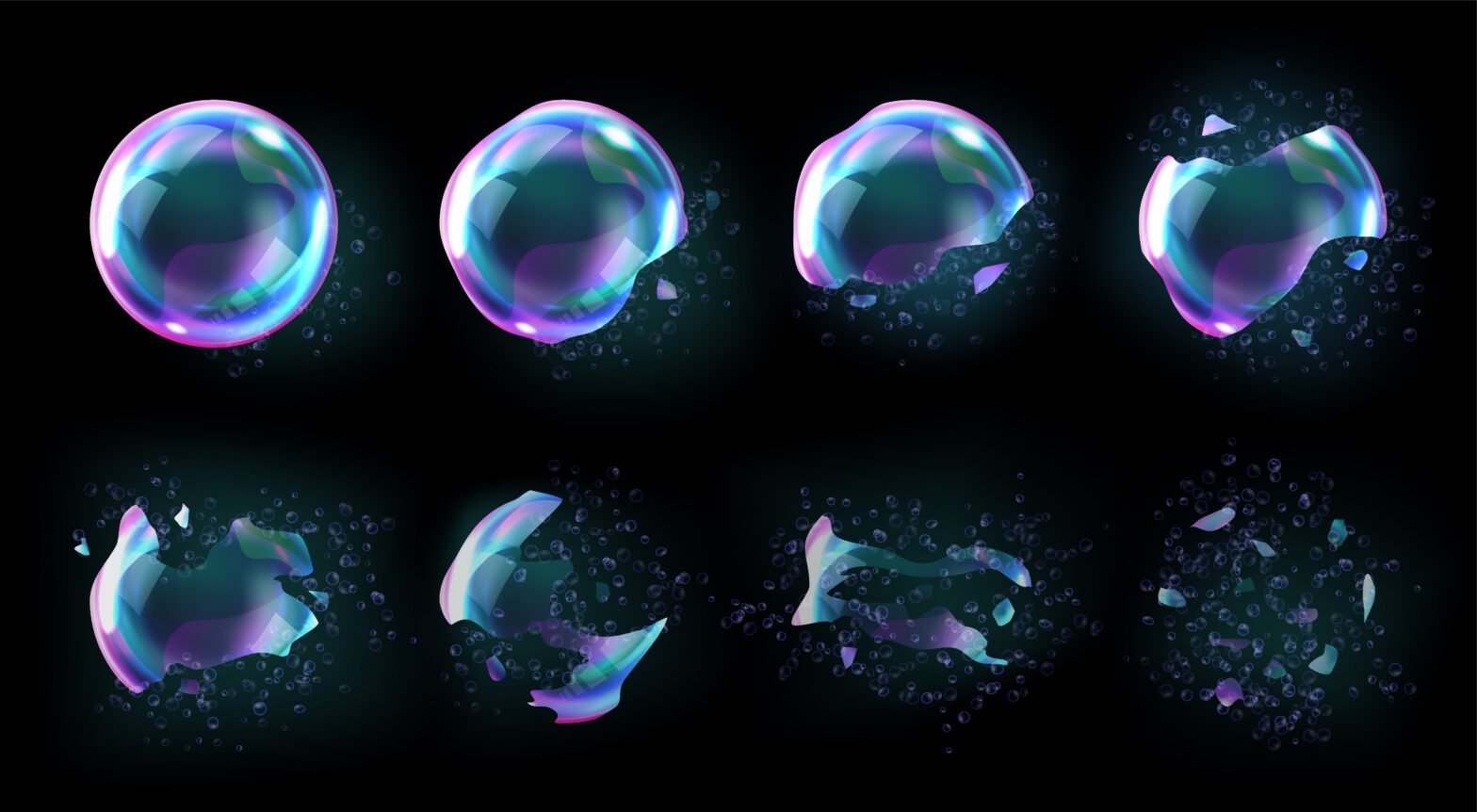In today’s rapidly evolving business world, staying productive and connected is more important than ever. Growing businesses face the challenge of managing time, resources, and communication across teams and projects.
Luckily, the right productivity and collaboration tools can make a world of difference. These tools are designed to streamline operations, improve efficiency, and foster better teamwork, helping your business run more smoothly and grow faster.
In this guide, we’ll break down the essentials of collaboration and productivity tools, explore how they can benefit your business, and help you find the right solutions to keep your team working efficiently and effectively.
How can these tools help your growing business?
Business productivity tools are designed to enhance the efficiency and output of your organisation. Be it spreadsheets, calendars or document-sharing systems, you’re likely already using some. Even traditional tools like whiteboards and paper diaries fall into this category.
These tools aim to streamline daily operations by automating tasks, improving functionality, and reducing administrative costs. Many modern solutions bundle multiple features into one platform. A great example is Google Workspace, which includes Gmail, Calendar, Drive, and more, all in one package.
Artificial intelligence (AI) is increasingly at the core of modern productivity tools, empowering growing businesses to operate more efficiently and strategically. Here’s how AI-driven solutions can transform the way your business works:
- Automation: Routine tasks like inventory control, data entry, or drafting standard emails can eat into valuable time. AI-based automation handles these repetitive tasks, allowing your team to focus on growth-driven activities. For businesses looking to scale, automating workflows helps reduce operational costs while boosting efficiency, giving you the ability to manage larger volumes of work without needing to significantly expand your workforce.
- Task and project management: AI can elevate your project management efforts by predicting outcomes based on historical data, enabling better planning and decision-making. For growing businesses, these tools keep everyone on the same page with real-time task tracking, workflow management, and performance insights. As your team expands, having AI assist in assigning tasks, setting priorities, and offering data-driven insights ensures that your projects stay on track and deadlines are met.
- Meeting assistants: Scheduling, recording, and transcribing meetings can be time-consuming. AI-powered meeting assistants automate these tasks, ensuring meetings are scheduled efficiently and important points aren’t missed. For businesses on the rise, this means more time spent on strategic decisions rather than administrative logistics, while ensuring clear documentation of meetings for easy reference and accountability.
- Email management: Managing a cluttered inbox is one of the biggest time-wasters in business. AI-driven email tools can help growing businesses by automatically categorising and prioritising emails, ensuring that important communications don’t get lost in the mix. AI can also draft responses and filter out spam, helping your team stay focused on meaningful interactions without being overwhelmed by unnecessary messages.
- Chatbots: AI-powered chatbots are more than just automated customer service. For growing businesses, chatbots can act as 24/7 virtual assistants, greeting customers on your website, answering frequently asked questions, and guiding users to the right products or services. This not only improves customer satisfaction but also reduces the need for human intervention in basic inquiries, freeing up your team to focus on more complex tasks.
- Presentations: AI-enhanced presentation tools make it easier to create professional, engaging slides with minimal effort. By converting raw text into visuals and suggesting design improvements, these tools help growing businesses deliver presentations that leave a lasting impact. Whether you’re pitching to investors or presenting to clients, AI can streamline the process and improve the overall quality of your visual materials.
Each of these AI-powered tools can significantly enhance your productivity, allowing your business to scale more efficiently while keeping your team focused on the big picture.
Try Gemini on Google Workspace free for 14 days
How to choose the right productivity tools for your growing business
Selecting the right productivity tools can make all the difference for a growing business. With unique challenges and demands at every stage of growth, it’s crucial to find tools that not only address your current needs but also have the flexibility to scale with you. Here are key factors to consider when choosing the right tools for your business:
1. Identify your specific needs
Each business has its own set of challenges, so the first step is to define what problems you’re trying to solve. Are you struggling to manage your sales pipeline effectively? If so, a customer relationship management (CRM) system can provide a central hub for tracking leads, closing deals, and maintaining customer relationships. If project deadlines are slipping through the cracks, a task management platform might be more appropriate.
Start by conducting an internal audit to highlight pain points, whether it’s communication bottlenecks, task management inefficiencies, or data-sharing obstacles. This will guide your decision-making process and help you prioritise which tools to invest in first.
2. Modularity
Not every business needs a one-size-fits-all solution. Look for tools that offer modular features, allowing you to select and pay for only what you need. This is particularly useful for growing businesses that want to keep costs down while focusing on essential functions.
For instance, if your current need is better team communication, but down the line you foresee needing more advanced project management capabilities, it’s smart to choose a tool that allows you to expand its functionality over time. Additionally, make sure the tools integrate seamlessly with your existing platforms, such as email, CRM, or accounting software, to avoid creating silos or inefficiencies.
3. Ease of use
A tool is only as effective as your team’s ability to use it. Choose platforms that are intuitive and easy to learn. Complicated systems with steep learning curves can frustrate employees, waste time, and ultimately reduce productivity instead of enhancing it.
To ensure ease of adoption, consider offering trial periods or testing out tools with small groups before a full rollout. This way, you can gauge whether your team finds the platform useful and easy to integrate into their daily workflows.
4. Scalability
As your business grows, your productivity tools need to grow with you. Look for software solutions that are scalable, meaning they can handle more users, more projects, or more advanced features as your needs evolve. The last thing you want is to outgrow a tool just as your team starts to rely on it, forcing you to switch platforms during a critical growth phase.
Ask providers about their pricing tiers and how easily you can upgrade services as your business expands. Scalability should be a key consideration, ensuring your tools won’t become obsolete as you grow.
5. Customer support
When implementing new tools, especially those critical to your operations, strong customer support is vital. Opt for providers that offer various support options, such as phone, email, and live chat, and ensure that these are available during your business hours.
In the early stages of adopting a new tool, there will likely be a learning curve and potential challenges, so having reliable customer support can make or break the onboarding experience. A provider with a responsive, knowledgeable support team can save time and help you resolve any issues before they impact productivity.
6. Affordability
While keeping costs in check is always important, especially for smaller businesses, affordability shouldn’t come at the expense of essential features. Evaluate the pricing model carefully, considering whether the cost aligns with your budget while also delivering real value to your business.
If you’re a micro-business or sole trader, consider starting with free or freemium versions of the tools to get a sense of their suitability before committing to paid plans. However, don’t shy away from investing in premium features if they can significantly improve your operations. The right tool will pay for itself through increased efficiency and reduced costs over time.
7. Security and compliance
For growing businesses, safeguarding sensitive company and customer data is crucial. When selecting productivity tools, ensure they come with robust security features such as data encryption, regular backups, and multi-factor authentication. Additionally, if your business operates in regulated industries, make sure the tools comply with relevant legal requirements (e.g., GDPR in Europe).
Consider how secure data sharing, file storage, and communication are across the platforms you’re evaluating, especially as your business scales and handles larger amounts of sensitive information.
8. Customisation and flexibility
Growing businesses often require flexibility to adapt tools to their unique workflows and processes. Look for platforms that allow customisation—whether it’s adjusting workflows, creating custom dashboards, or automating reports specific to your industry.
A highly customisable tool can better align with your business’s evolving needs, allowing you to build processes that suit your operations rather than forcing you to fit into a rigid system.
9. Test before full rollout
Before committing to a productivity tool, it’s wise to test it on a smaller scale within your business. Measure its effectiveness by tracking how it improves performance against your key metrics—such as reduced operational costs, improved team efficiency, or faster project completion rates. This trial period helps ensure the tool delivers the desired results without disrupting your broader operations.
10. Vendor reputation and reviews
Lastly, consider the reputation of the vendor and the experiences of other businesses similar to yours. Look for reviews, case studies, or testimonials that indicate whether the tool has successfully helped companies with comparable needs. A reliable vendor with a solid track record is more likely to provide long-term value and support.
In focus: Google Workspace
Google Workspace is a comprehensive solution that could enhance your business’s productivity. With tools like Gmail, Meet, Sheets, and Slides, it integrates smoothly into most workflows.
For growing businesses, Google’s AI solution, Gemini, can be a powerful addition. It’s built into all Workspace tools and can help with tasks like drafting marketing pitches, identifying trends, and generating job specs.
All Google Workspace plans include a business email address and access to tools like Calendar, Meet, Chat, Docs, and more, with a 14-day free trial available.
Try Google Workspace free for 14 days
Read more on productivity and collaboration
Productivity and collaboration tools for growing businesses – Productivity and collaboration are often overlooked parts of the engine room of your business, keeping you running smoothly and enabling success going forward
Would a four-day working week really boost productivity? With the majority of businesses in the four-day week trial making it permanent, what can you do to boost wellbeing and productivity if you’re not ready to make the jump?
Business collaboration: Why your company should work with start-ups – Larger businesses are learning new tricks from innovative smaller players. Here, we look into how to approach collaboration